The MBM 307A Automatic Tabletop Paper Folding Machine offers a streamlined solution for high-volume paper folding projects. This comprehensive review delves into the machine's functionality, from initial setup and operation to advanced features like double folding and precise adjustment controls. We'll guide you through the process of achieving perfectly aligned folds, troubleshooting common issues, and utilizing the machine's versatile settings to tackle a wide range of paper sizes and folding styles. Whether you're a professional printer, a busy office worker, or a crafter with large-scale projects, this review will help you determine if the MBM 307A is the right tool for your needs.This review will cover essential aspects of using the MBM 307A, including detailed instructions for setting up the machine, adjusting the paper guides and fold settings, and creating both single and double folds. We'll also address troubleshooting techniques to correct uneven folds and resolve potential jams. Finally, we'll assess the overall ease of use, versatility, and efficiency of the MBM 307A, providing a thorough evaluation of its performance and value for various applications.
Read more: Top 5 Paper Folding Machines for Perfect Newsletters
Setting Up the MBM 307A
Begin by opening the front trays of the MBM 307A folding machine. Next, insert a test page and adjust the table to match your desired paper size. Note that adjusting one inch guide will automatically move the other.

Pull up the lever on the side to open the throat and gently push the pages in. The machine automatically adjusts to common paper sizes (C1, C2, C3, etc.) based on the paper size guides.
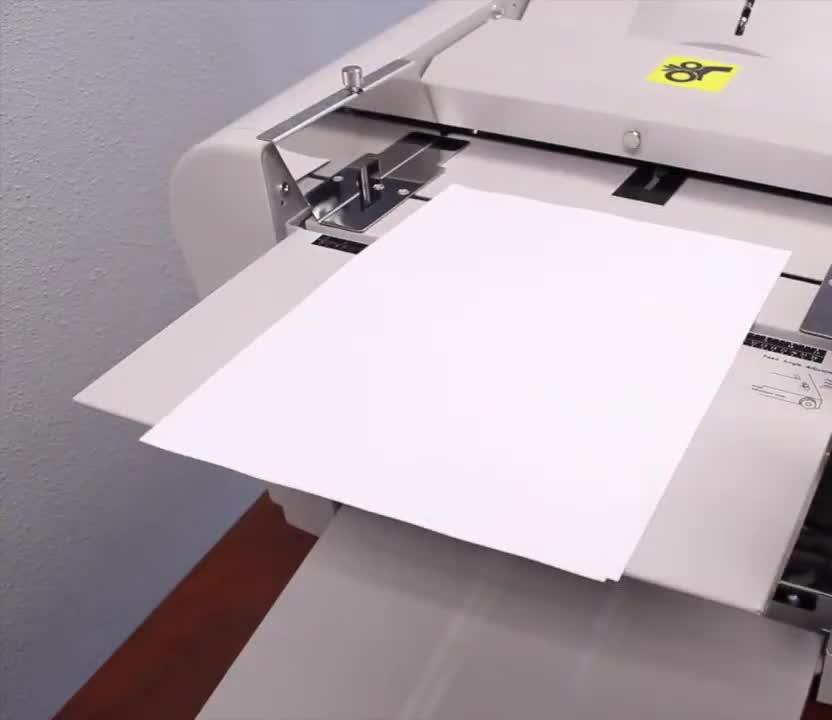
Select your desired fold type (e.g., 7-panel book fold). The top and bottom trays will automatically adjust to create the correct folds.

Fine-Tuning and Adjustments
Always run a test page before starting a real project. If the fold isn't even (as demonstrated in the video), you may need to adjust the skew of the feed table.
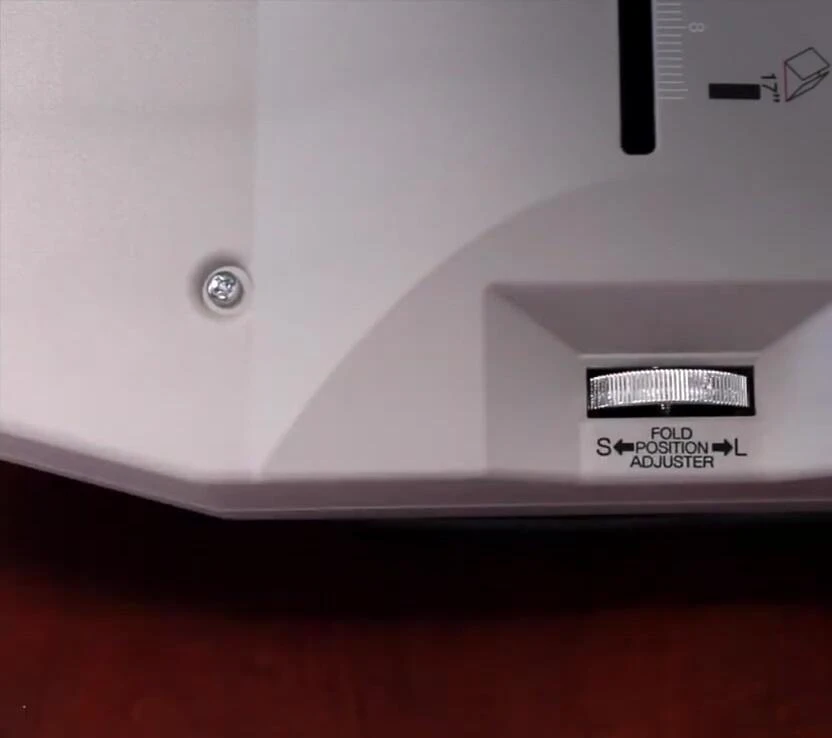
Use the adjustment knob on the feed table to angle the entire tray in small increments. The machine automatically adjusts to different common paper sizes, switching between C1, C2, and C3.

For more extensive adjustments, you can remove each folding tray, providing access to rollers for disengagement or clearing jams.

Creating Double Folds
To create a double fold, run your project through once. Then, put the folded pages back into the feed tray.

Add the extra blue gaps; the wheels on these help push the folded pages down for better insertion.

Run the project again, and you'll have a page folded twice.

Control Panel and Settings
The control panel allows you to adjust the speed, set the number of folds (in increments of ones, tens, hundreds, and thousands), and adjust the fold position for each tray.

To adjust a tray's fold position, select the tray, choose the type of fold you want to edit, and use the plus or minus buttons.

Use the "store" button to save your settings and run a test to ensure the folds are correct.

Conclusion
The MBM 307A Automatic Tabletop Paper Folding Machine offers a range of features for precise and efficient paper folding.
Its automated adjustments for common paper sizes and the ability to create double folds make it versatile for various projects.
While minor adjustments may be needed for optimal results, the machine’s ease of use and features make it a valuable tool for anyone needing to fold large quantities of paper.
