Choosing the right thermal label printer can significantly impact your business efficiency and costs. This detailed review analyzes the top five best thermal label printers for 2024, comparing their features, performance, and suitability for various needs. From small businesses needing a simple, affordable solution to large enterprises requiring high-volume printing capabilities, this guide helps you navigate the options and select the perfect printer for your specific requirements. We'll delve into key aspects like print speed, label size compatibility, connectivity options, and overall ease of use, providing a comprehensive overview to aid your decision-making process.This review covers a range of printers catering to diverse needs. We examine models like the compact and user-friendly GeoZ, perfect for small businesses; the commercial-grade LabelRange LP-620 for high-volume printing; the Dymo LabelWriter 4XL, ideal for larger labels; the versatile Brother QL series with its extensive connectivity options; and the simple yet powerful Rollo Shipping Label Printer. Each printer is meticulously assessed, highlighting its strengths and weaknesses to assist you in making an informed purchase, ensuring you find the best thermal label printer to optimize your workflow and budget.
Pros And Cons
- Compact size and easy installation
- Easy to navigate
- Thermal printer (no ink/cartridges)
- Prints 4x6 inch labels
- High resolution (203 dpi)
- High speed (86 labels/minute, 6.3 inches/second)
- Labor-saving label identification feature (automatic label detection)
- Compatible with Windows and Apple Mac devices
- Printing size is modifiable
- Overheat protection
- Automatic label detection
- Power cord and feeder are in the same place, difficult to manage
- Wireless connectivity (Bluetooth, Wi-Fi, AirPrint, Brother iPrint&Label)
- USB host interface for peripherals (scanners)
- Thermal printer (no ink/toner)
- High-quality printing (300 dpi)
- Fast printing speed (69 labels/minute)
- Prints up to 4-inch labels
- Automatic crop function
- Plug and label feature (no software installation needed)
- Compatible with Mac, Linux, and Windows
- Integrates with Microsoft Word, Excel, and Outlook
- Network management tools and SDKs available
- Simple design
- Supports wired connectivity
- Automatic identification system
- Includes starter labels and USB
- Doesn't seem to be compatible with Chromebooks
- Prints crisp and clear monochrome labels
- Works with any direct thermal label (including free UPS labels)
- Efficient heat label printer (no toner/ink)
- Works well with standard shipping and e-commerce firms (Amazon, eBay, Etsy, etc.)
- Fast printing speed (6 inches/second)
- Prints labels up to 4.1 inches wide (no height restriction)
- Automatic label size and characteristic identification
- Easy setup
- Compatible with Windows and Mac
- Easy-to-navigate external control interface
- Loading labels is easy
- Includes a straightforward setup guide
- Compatible with roll or paper holders
- Does not support wireless connectivity
- Prints extra-large labels (up to 4 inches wide)
- Compatible with major shipping platforms (eBay, Etsy, Amazon, etc.)
- Highly customizable with software
- Many professional label templates (over 60)
- Direct thermal printer (no ink/toner)
- High printing quality (300 dpi)
- Fast printing speed (53 standard labels or 129 high-capacity labels/minute)
- Automatic label identification system
- Easy setup
- Compatible with Windows 7+, Mac 10.10+
- Compact design
- Supports LAN connectivity
- Does not require calibration
- Affordable
- Only works with authentic Dymo labels
Read more: Top 10 Best Label Printers 2018: A Detailed Review
GeoZ Shipping Label Printer: Ideal for Small Businesses
The GeoZ shipping label printer is a compact and user-friendly option perfect for small businesses. Its patented design ensures compatibility with major shipping platforms like PayPal, Shippo, eBay, FedEx, Amazon, and Shopify. Setup is incredibly easy, requiring no special training; the intuitive interface makes it a breeze to operate.

A key advantage is its thermal printing technology, eliminating the need for costly ink or toner cartridges. It prints 4x6 inch labels at a high resolution (203 dpi) and boasts a fast printing speed of up to 86 labels per minute (6.3 inches per second).

The GeoZ also features a labor-saving automatic label identification system. This system automatically recognizes the label size, gap, and characteristics, positioning it perfectly for easy tear-off and minimizing waste.

LabelRange LP-620: A Commercial-Grade Powerhouse
The LabelRange LP-620 is a commercial-grade printer capable of producing high-quality labels for various applications, including shipping, barcodes, mailing, and even receipts and name tags. Its compatibility extends to numerous platforms, including Amazon, eBay, PayPal, Shopify, and Etsy.

With the ability to handle labels ranging from 1 to 9.84 inches in length and 1.5 to 4.72 inches in width, this printer offers exceptional versatility. The thermal printing technology eliminates the need for ink or toner, making it cost-effective and time-saving.
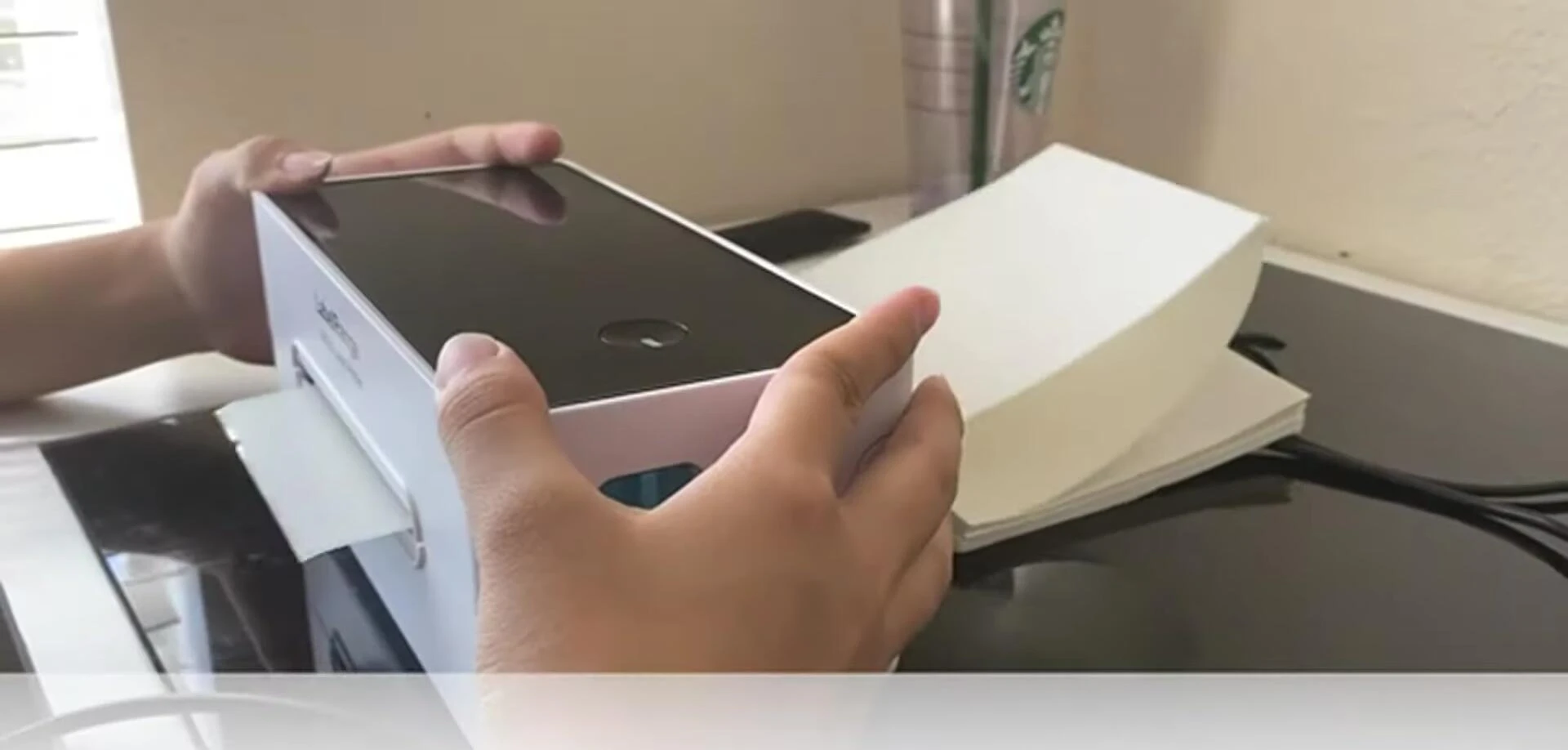
Printing at 300 dpi with a speed of 5 inches per second, the LP-620 delivers crisp, clear labels quickly. It also features an automatic label identification system, ensuring accurate label analysis and printing.

Dymo LabelWriter 4XL: The Best for Online Sellers
The Dymo LabelWriter 4XL is a popular choice, known for its ability to print extra-large labels, making it ideal for online sellers. This printer can handle labels up to 4 inches wide, perfect for shipping labels, menus, recipe books, and more, but also works well with smaller labels for files, binders, etc.

The 4XL integrates seamlessly with major shipping platforms like eBay, Etsy, and Amazon, streamlining the shipping process. Its customizability, thanks to Dymo Connect software, allows users to create unique label designs with various graphics and text options.

Like the others, it uses direct thermal printing, eliminating ink or toner. It offers high-quality 300 dpi printing at a speed of up to 53 standard address labels per minute. An automatic label identification system provides quick label details.
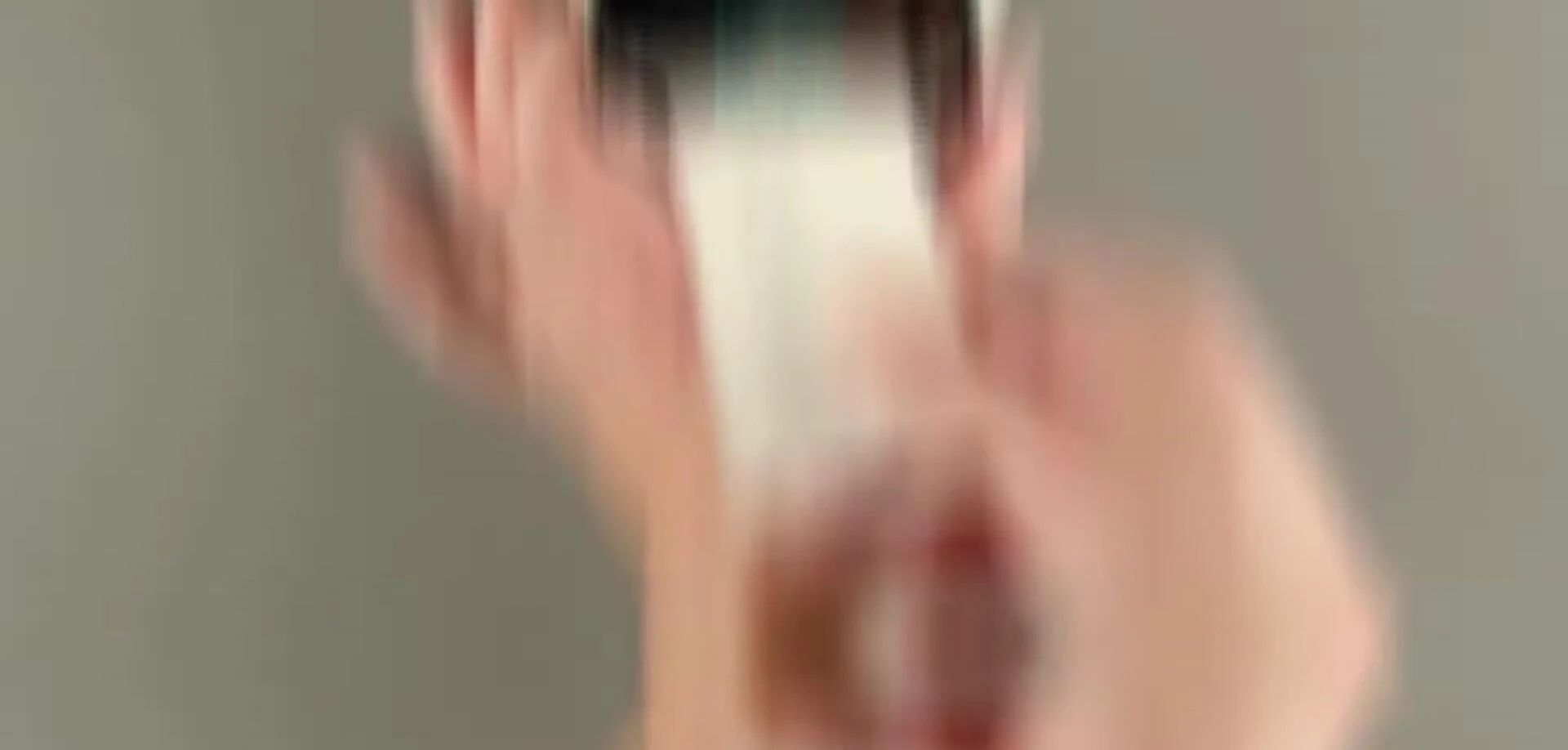
Brother QL Series: Wireless Connectivity and High Speed
The Brother QL series stands out due to its versatile connectivity options, including Bluetooth and Wi-Fi for PC connection, AirPrint and Brother iPrint&Label for Apple and Android devices. This flexibility makes it exceptionally convenient to use.

It offers high-quality 300 dpi thermal printing without the need for ink or toner, printing up to 69 labels per minute. It can handle labels up to 4 inches wide, ideal for shipping and postage. An automatic crop function simplifies label printing from A4/Letter size sheets.
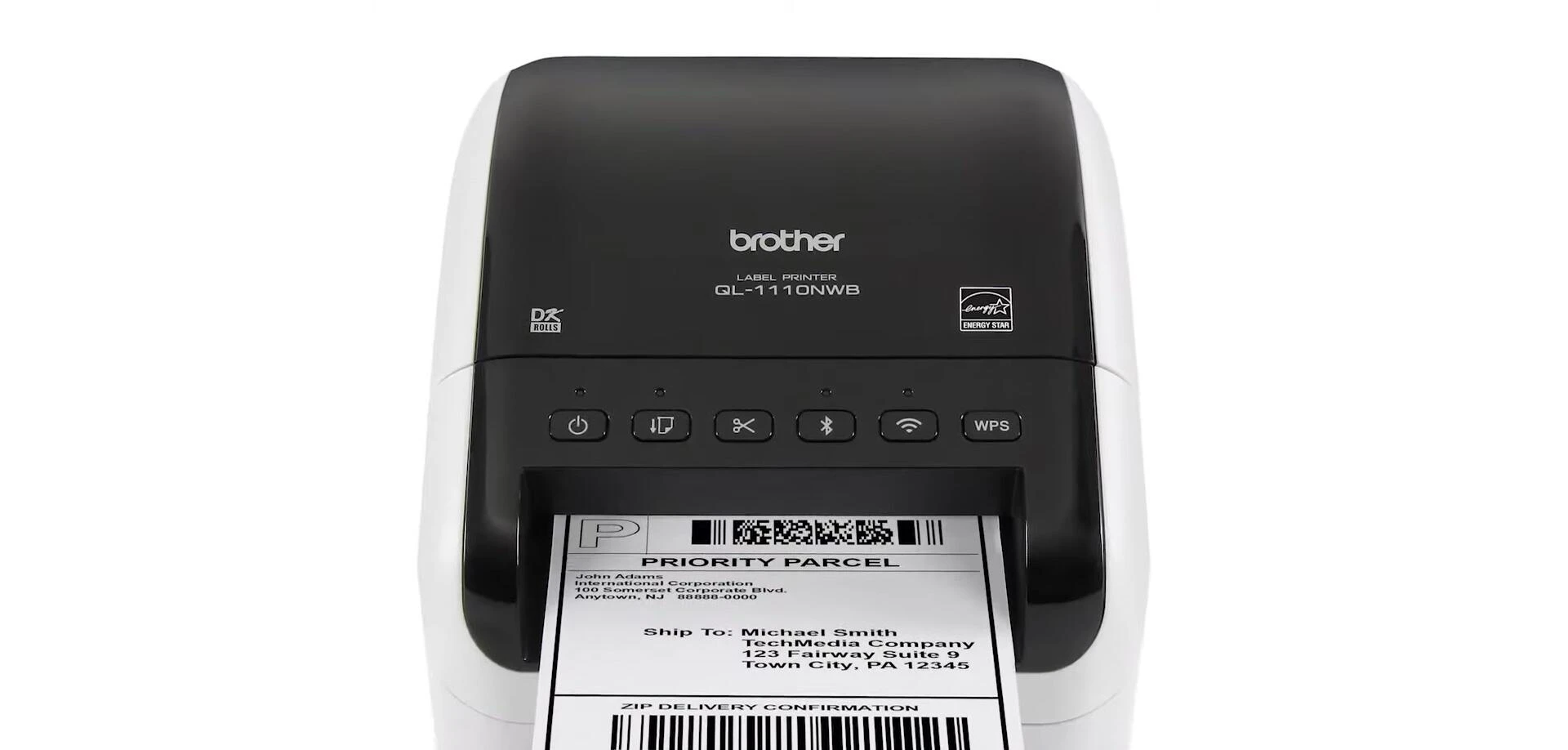
The Brother QL's 'plug and label' feature allows basic label printing without software installation. It's compatible with Windows, Mac, and Linux, and integrates with Microsoft Word, Excel, and Outlook, adding to its professional capabilities.

Rollo Shipping Label Printer: Simple, Powerful, and Cost-Effective
The Rollo Shipping Label Printer is praised for its simplicity and powerful performance. Its ability to print clear labels on any direct thermal label, even free UPS labels, offers significant cost savings. The thermal printing eliminates ink/toner.

Compatible with major e-commerce platforms, the Rollo boasts a fast printing speed of 6 inches per second. It handles labels up to 4.1 inches wide, with no height restrictions, and uses automatic label identification for seamless printing. Setup is user-friendly.

The Rollo's compact design makes it suitable for any office. The intuitive control interface is a highlight, contributing to its ease of use.

Conclusion: Choosing the Right Thermal Label Printer
Each printer offers unique strengths. The GeoZ is great for small businesses needing simplicity and affordability. The LabelRange LP-620 provides a commercial-grade solution for high-volume printing, while the Dymo 4XL excels in handling larger labels. The Brother QL series is ideal for users prioritizing wireless connectivity and wide compatibility.
The Rollo stands out with its ease of use and cost-effectiveness due to its compatibility with various labels. Ultimately, the best choice depends on your specific needs and budget. Consider your label size requirements, printing volume, and desired connectivity options when making your decision.
All these printers offer high-quality thermal printing, eliminating the need for ink or toner, making them cost-effective in the long run. Factors like automatic label detection, printing speed, and software compatibility should also be taken into account.
