The BMP 21 PLUS Label Printer is a versatile and user-friendly device designed to streamline various labeling tasks. This comprehensive guide provides a step-by-step walkthrough of its key functionalities, from simple cartridge replacement to creating customized labels for a wide range of applications. Whether you're a professional electrician needing precise wire markers or a hobbyist crafting detailed project labels, the BMP 21 PLUS offers a simple and efficient solution. We'll explore how to easily generate labels for wires, terminal blocks, and even larger banners, all while highlighting the printer's intuitive interface and straightforward operation.This guide will cover the process of replacing the printer cartridge, detailing the quick and easy steps involved. We'll then dive into creating different types of labels, explaining how to generate precise wire markers, neatly labeled terminal blocks, and large, easily readable banner labels. Learn how to utilize the printer's features for customizing font sizes, adding symbols, and adjusting label orientation for optimal results. By the end of this guide, you'll be confident in your ability to harness the full potential of the BMP 21 PLUS for all your labeling needs.
Read more: Top 10 Best Label Printers 2018: A Detailed Review
Cartridge Replacement
Replacing the cartridge on the BMP 21 PLUS is straightforward. Begin by unlocking the cartridge using the lever on the left side of the printer. Press the eject button to release the old cartridge and gently lift it out. Insert the new cartridge into the designated bay, ensuring it clicks securely into place. Finally, lock the lever to secure the new cartridge.

The process is designed to be quick and simple, minimizing downtime. The clear instructions and intuitive design make cartridge replacement accessible to users of all technical skill levels. Remember to always dispose of the old cartridge properly.

Wire Marking
Creating wire markers is simple with the BMP 21 PLUS. Select 'wire marker' from the label type options on the device. Choose the appropriate label size to ensure a proper fit for your wires. You can adjust the font size using the 'font size' option, selecting 'Auto' for automatic sizing.
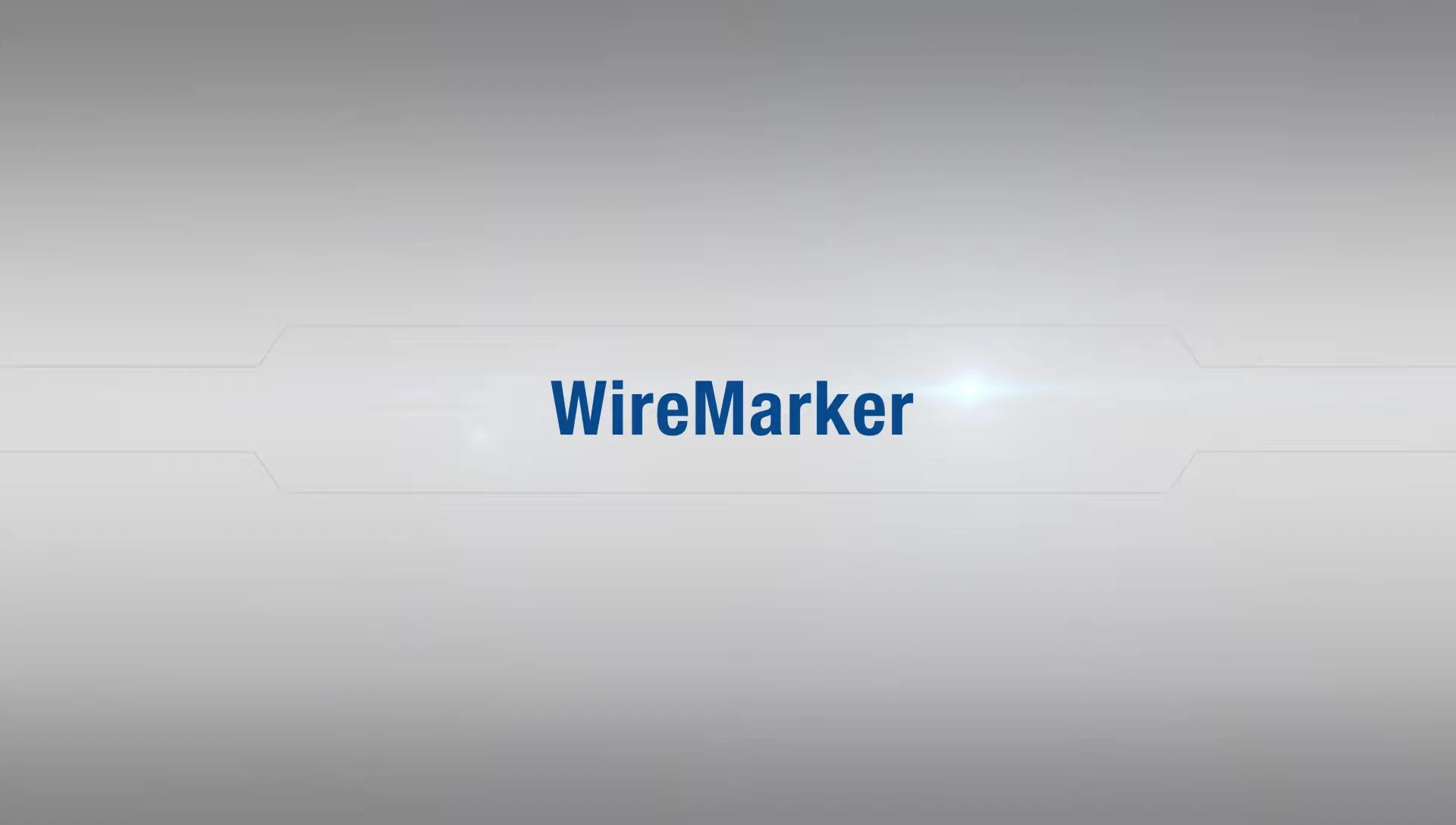
After entering the wire information, press 'print'. The built-in cutter will automatically cut the label. The label is then ready to be applied to the wire, providing clear and concise identification.

Terminal Block Labeling
Labeling terminal blocks involves selecting 'terminal block' as the label type. You'll then need to input variables like spacing between labels and the required width. The device allows for customization of serial numbers and rotation for optimal label orientation.

This feature provides flexibility for various terminal block configurations. The intuitive interface ensures a smooth workflow, making the process quick and efficient. The result is neatly labelled terminal blocks, improving readability and organization.

Banner Label Creation
For larger labels, choose 'Banner portrait' and select either horizontal or vertical text orientation. Adjust the font size as needed to accommodate your text. The device also allows for the insertion of symbols using the shift key or menu navigation.

After entering the desired text, press 'print'. The cutter will automatically cut the banner label. These larger banners are ideal for clear and visible product identification or other broader application scenarios.

Conclusion
The BMP 21 PLUS Label Printer offers a user-friendly experience for various labeling needs. Its intuitive interface and simple cartridge replacement process make it efficient for everyday use. The ability to create customized labels for wires, terminal blocks, and banners adds to its versatility.
Whether you need precise wire marking or large, clear banner labels, the BMP 21 PLUS provides a streamlined solution. The clear instructions and ease of use make this printer an excellent choice for professionals and hobbyists alike. Its robust features outweigh any minor drawbacks, making it a worthwhile investment for any situation requiring precise labeling.
