The Brother PT-D400 label maker is a versatile tool offering more than just basic labeling capabilities. This article explores three particularly useful features: creating flag labels, utilizing the numbering function, and employing mirrored printing. These advanced functions, while powerful, are surprisingly user-friendly, making the PT-D400 accessible to both experienced and novice users. We'll guide you through the simple steps required for each feature, ensuring you can efficiently organize cables, batch label items, and create professional-looking labels on transparent surfaces.Learn how to quickly and easily create professional-looking flag labels for your cords and wires using the PT-D400's intuitive interface. Discover the efficiency of automated numbering for batch labeling projects, saving you valuable time and ensuring consistency. Finally, we'll show you how to leverage mirrored printing to produce perfectly readable labels on windows and other transparent materials. This comprehensive guide unlocks the full potential of the Brother PT-D400's advanced features.
Pros And Cons
- Can create flag labels for cords and wires.
- Can perform numbered printing for various applications.
- Offers mirrored printing for transparent surfaces.
- Flag label printing may result in curled labels unless specific tape is used (TZe FX).
- Mirrored printing requires clear background tape.
Read more: Top 10 Best Label Printers 2018: A Detailed Review
Flag Label Printing for Cables
Flag labels are a fantastic way to organize cords and wires. The Brother PT-D400 makes creating them simple. Just type your label text (e.g., 'Kyle's Phone'), then use the 'Shift' and 'Print' functions. Select the 'Cable' option from the menu that appears and you are ready to print.
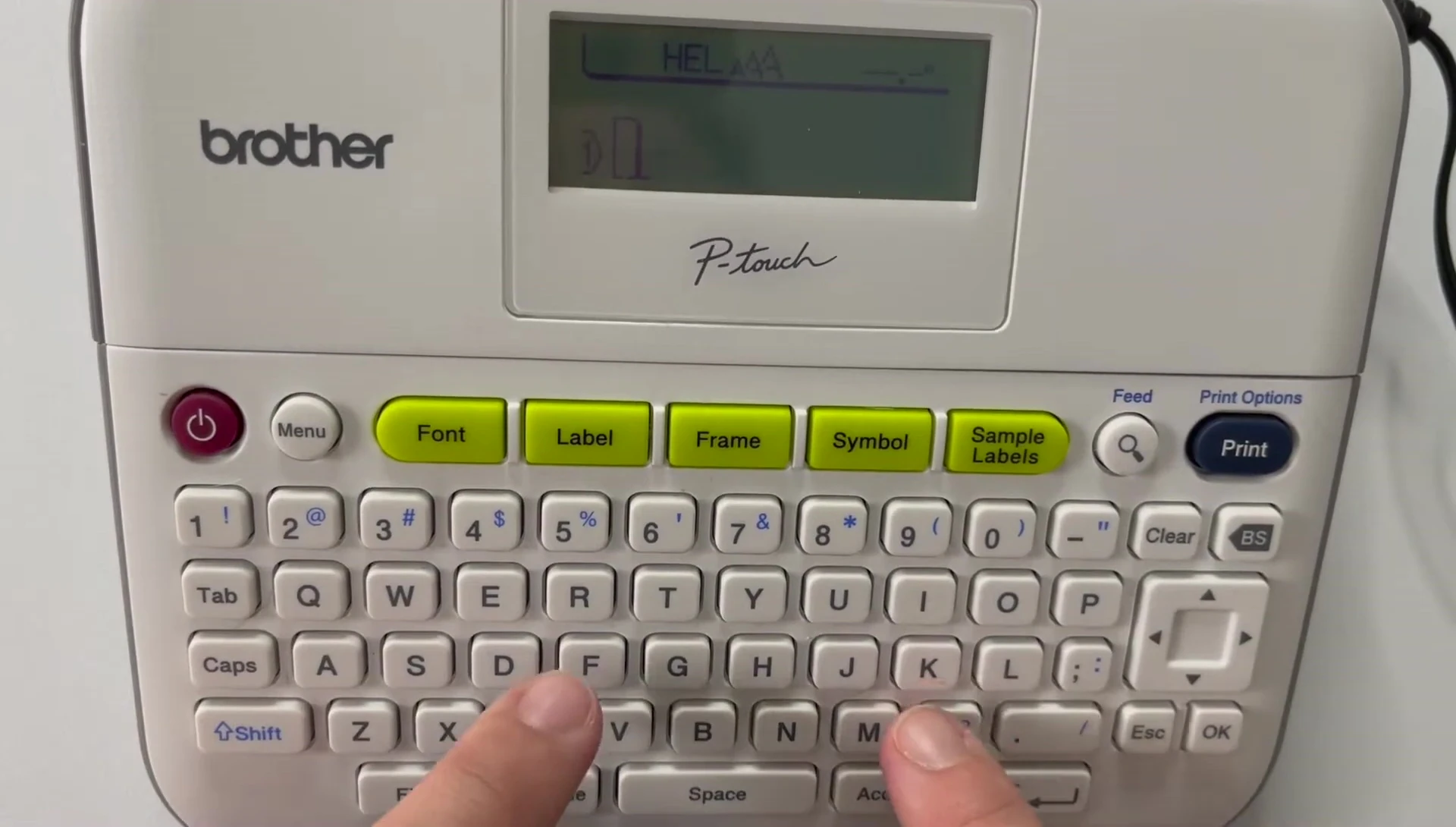
Once printed, the label is designed with a split peel backing for easy application. Peel back half of the backing, align the label with your cable, and gently wrap the label around. Smooth down the label to ensure it adheres securely.
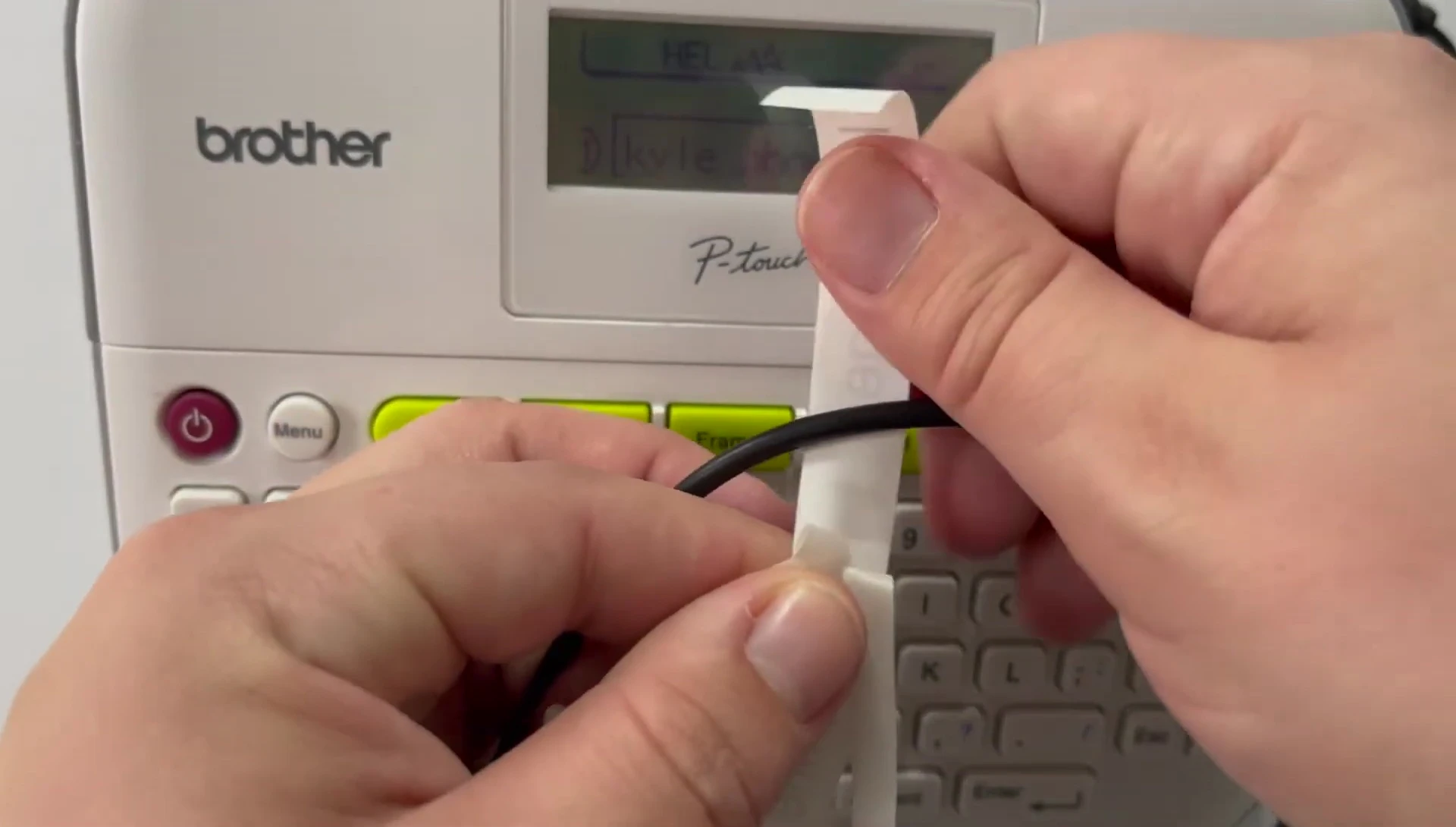
The TZe-FX label tape is recommended for flag labels, as it helps prevent creases and curling. Remember to gently peel and smooth the label to ensure a neat and professional-looking finish.
Numbered Printing for Organization
The Brother PT-D400's numbering function is perfect for batch labeling. Enter the text for your labels, and then select the numbering option. Specify your starting and ending numbers. The machine will automatically increment the numbers on subsequent labels.
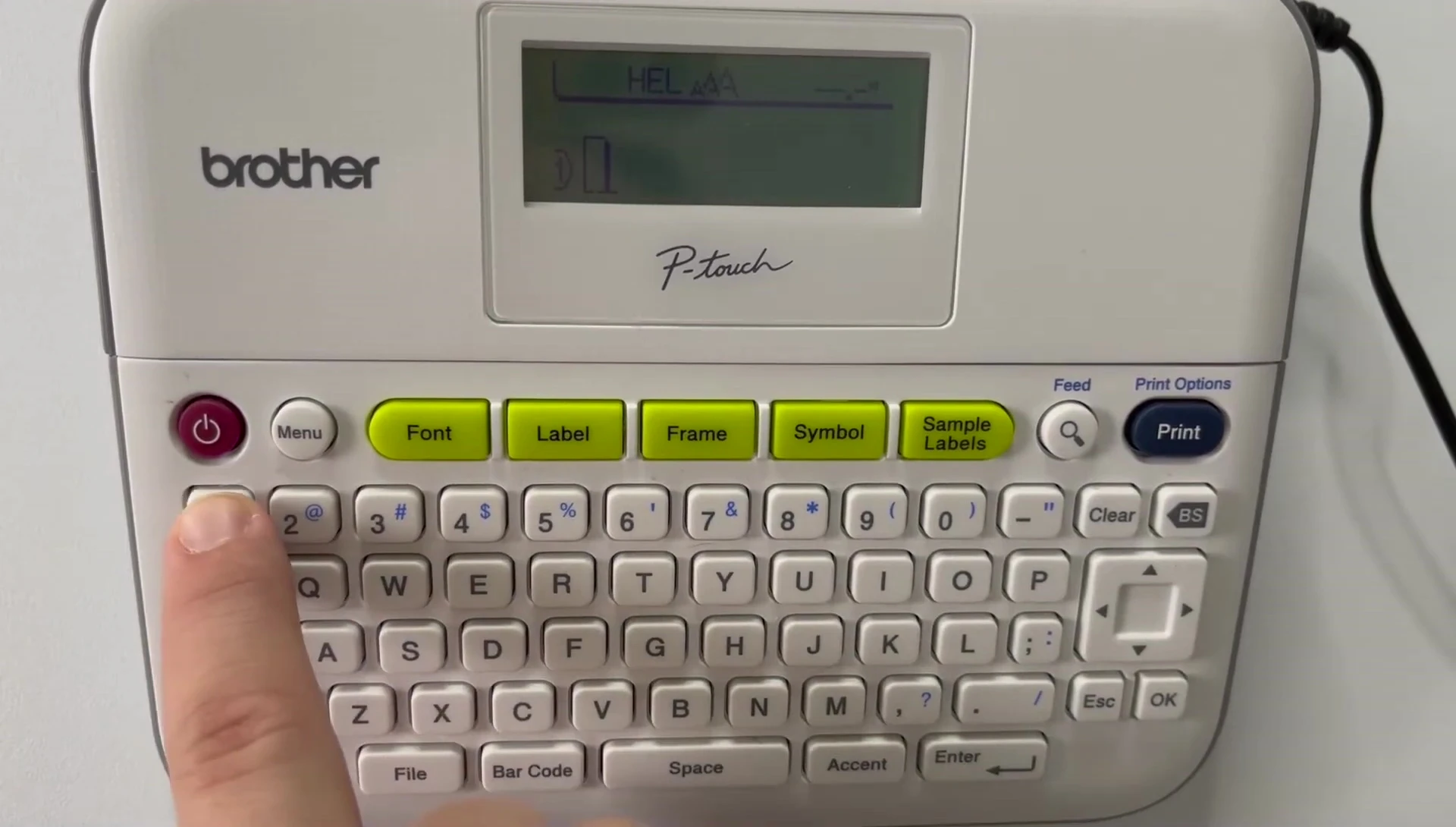
You have options to set increment steps, such as single-digit increments or more complex patterns. This is useful for numbering items like books, files, or student binders.
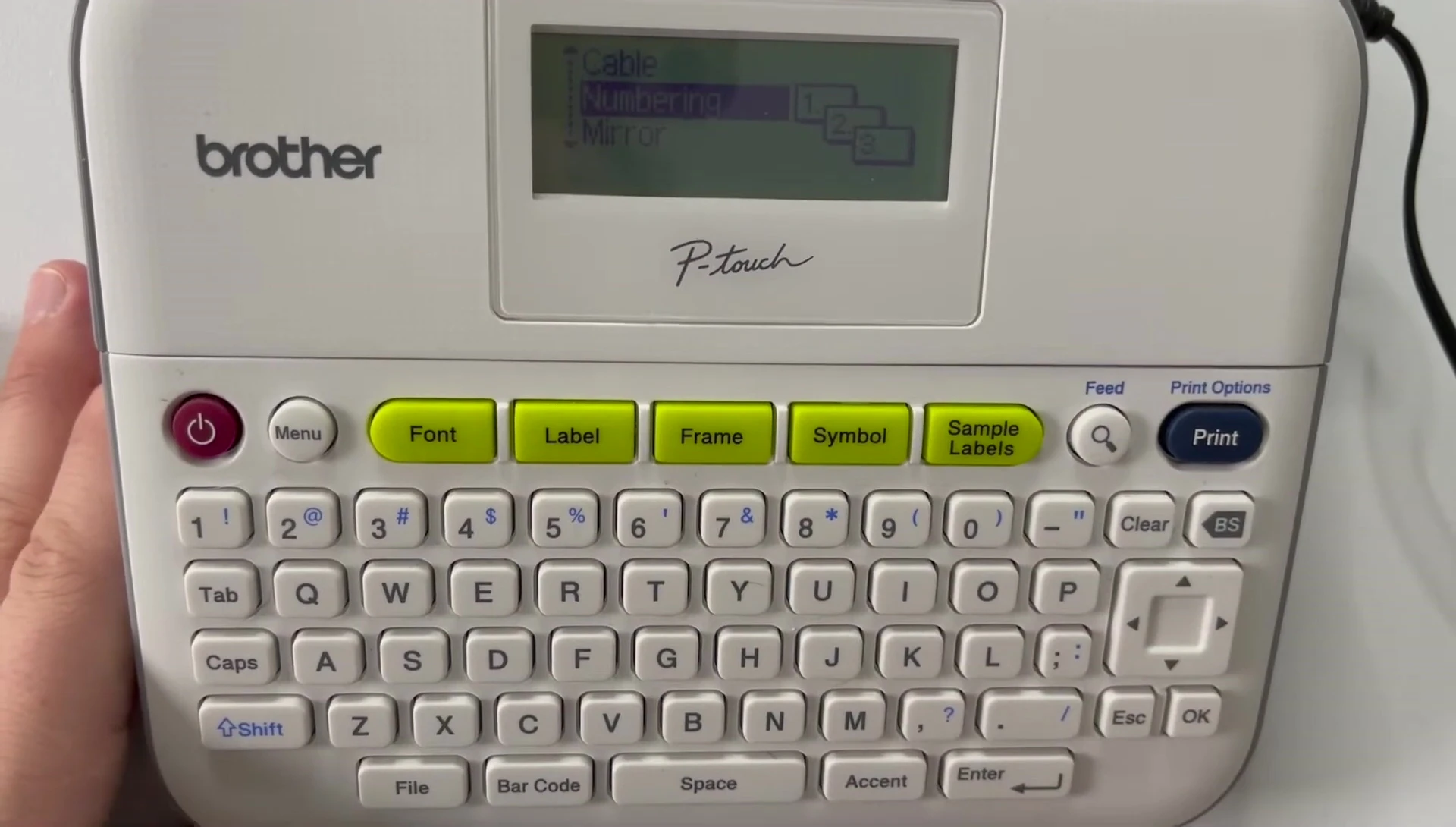
This feature significantly speeds up batch labeling compared to manually typing each number. The consistent label sizing ensures a professional and uniform look across all your labeled items.
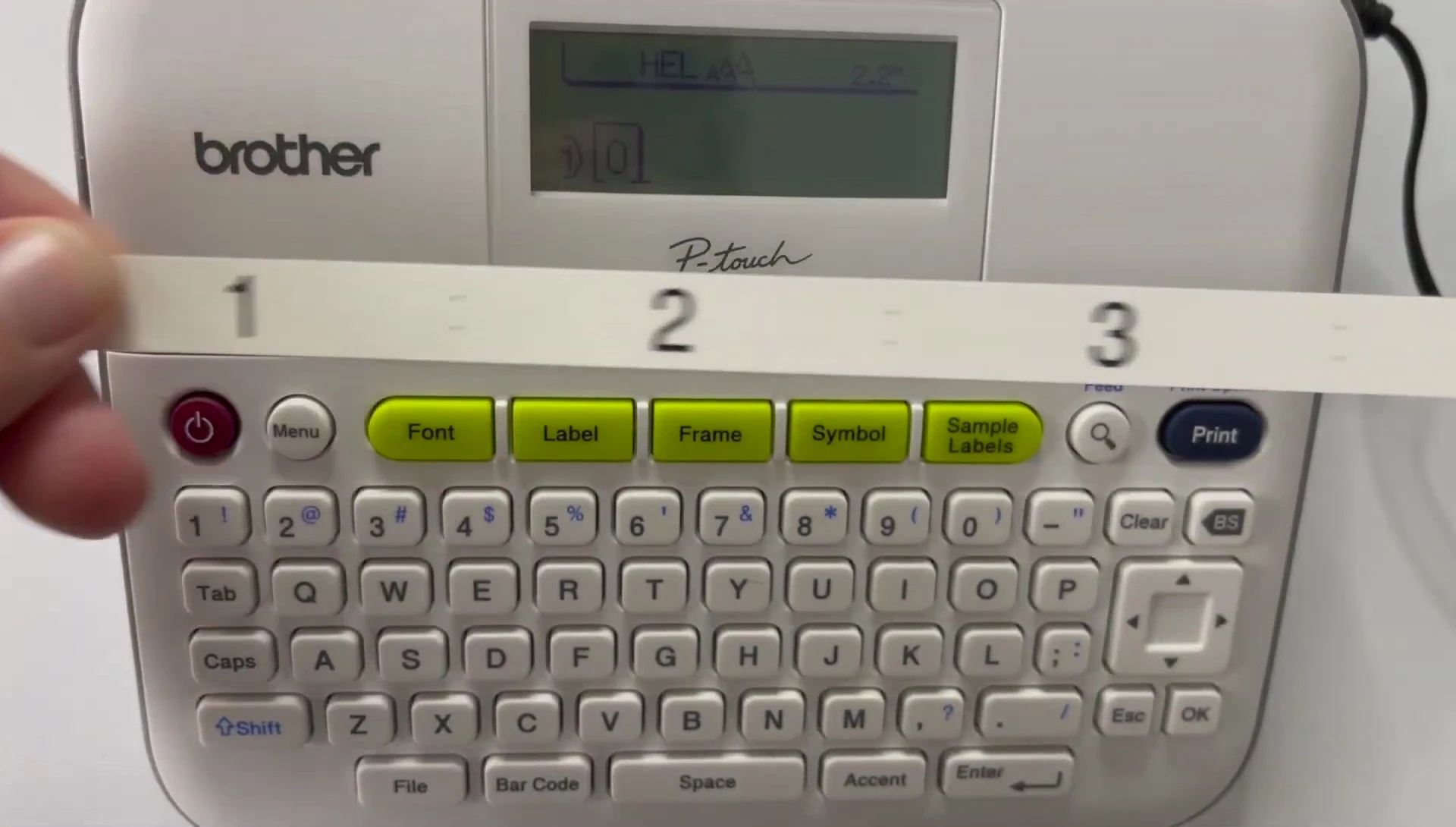
Mirrored Printing for Transparent Surfaces
Mirrored printing is ideal for applying labels to windows or other transparent surfaces. Use a clear background label tape. The Brother PT-D400 will reverse the text during the printing process; when viewed through the surface, the text will be correctly oriented.
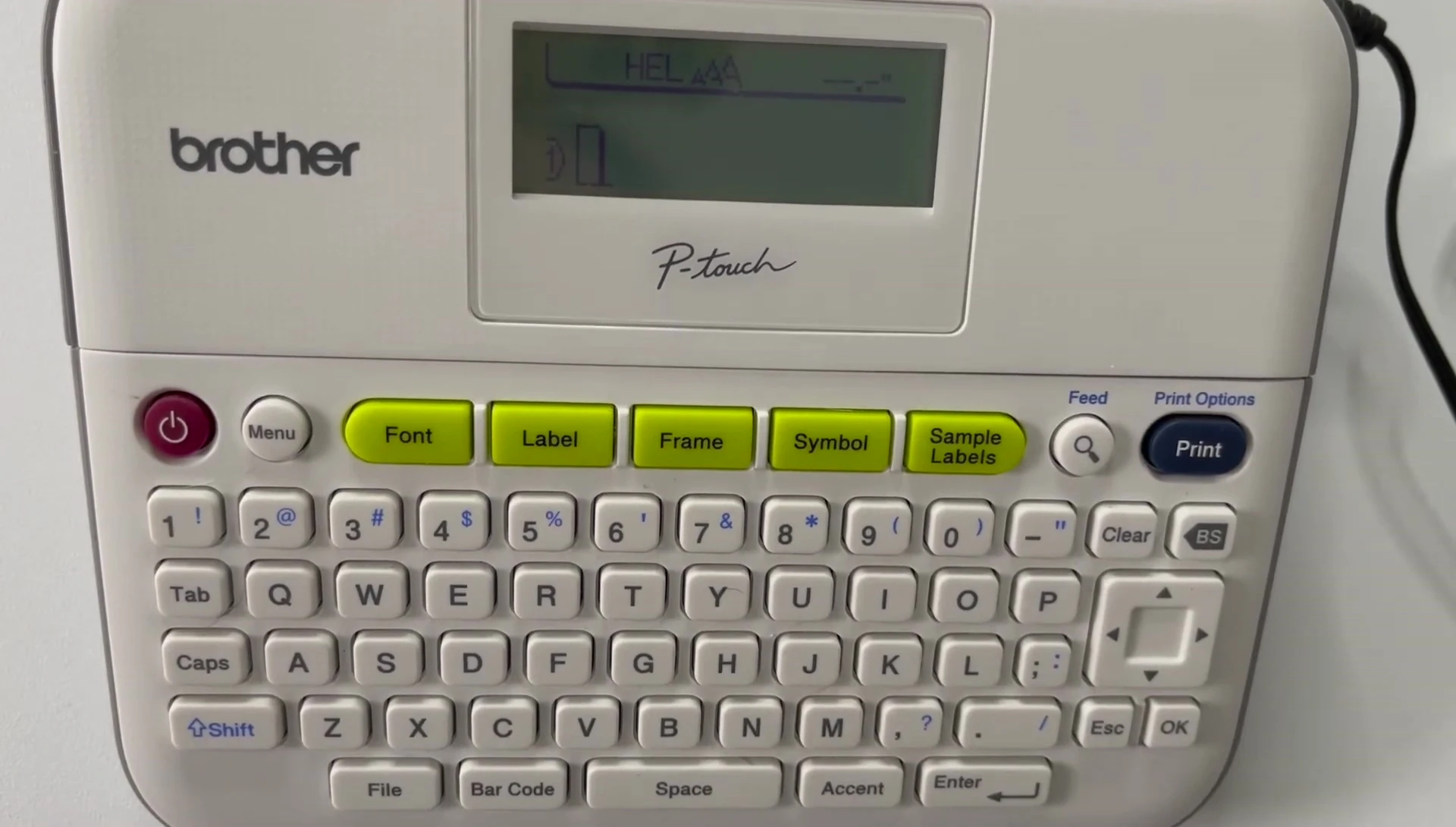
Type your text as you normally would. Then, select the 'Mirror Printing' option, and print as usual. The reversed print will appear correctly once applied to the transparent material.
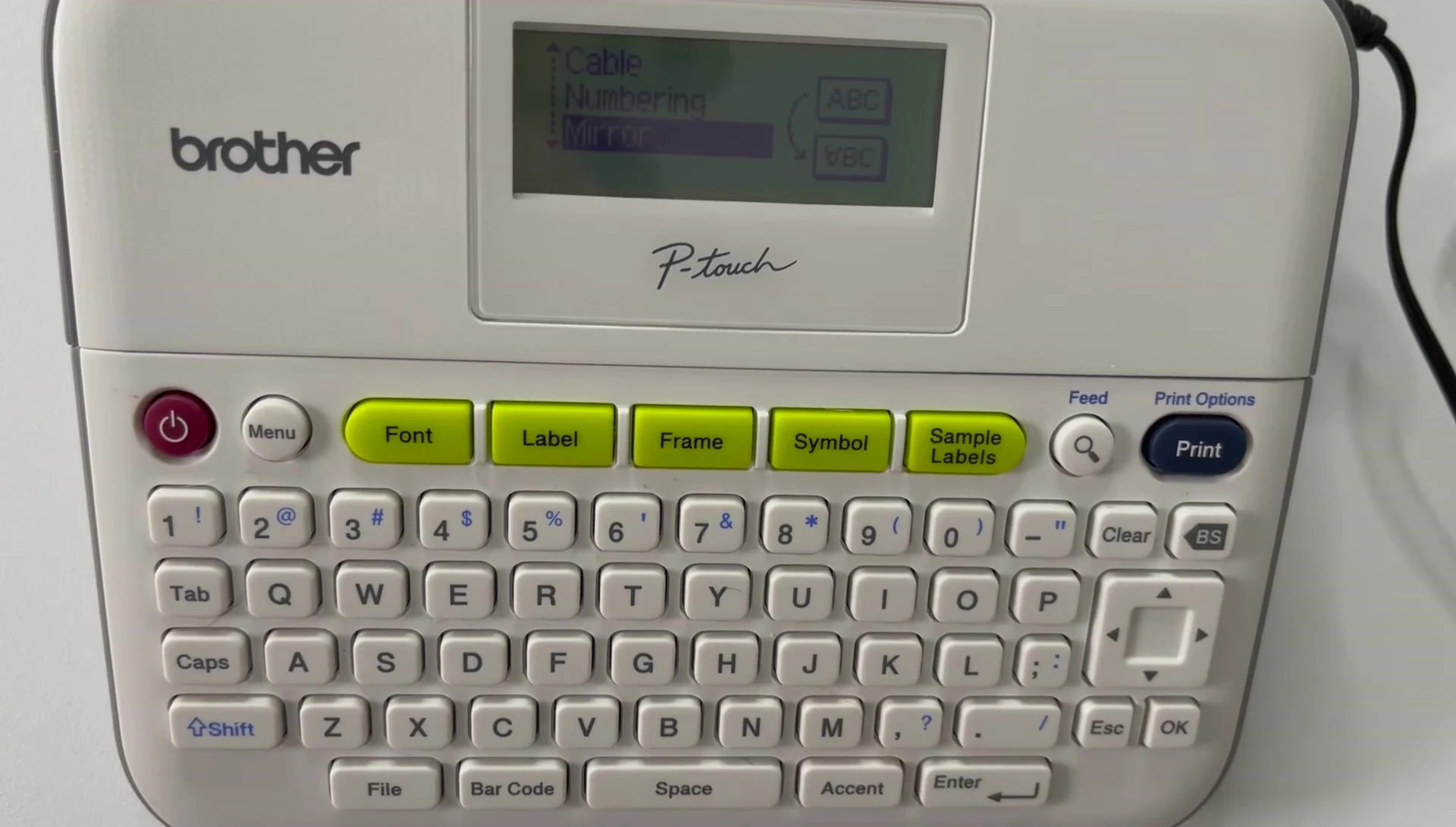
This feature allows for clear, easy-to-read labels on glass surfaces, perfect for signage or identification markers on windows or other transparent materials.
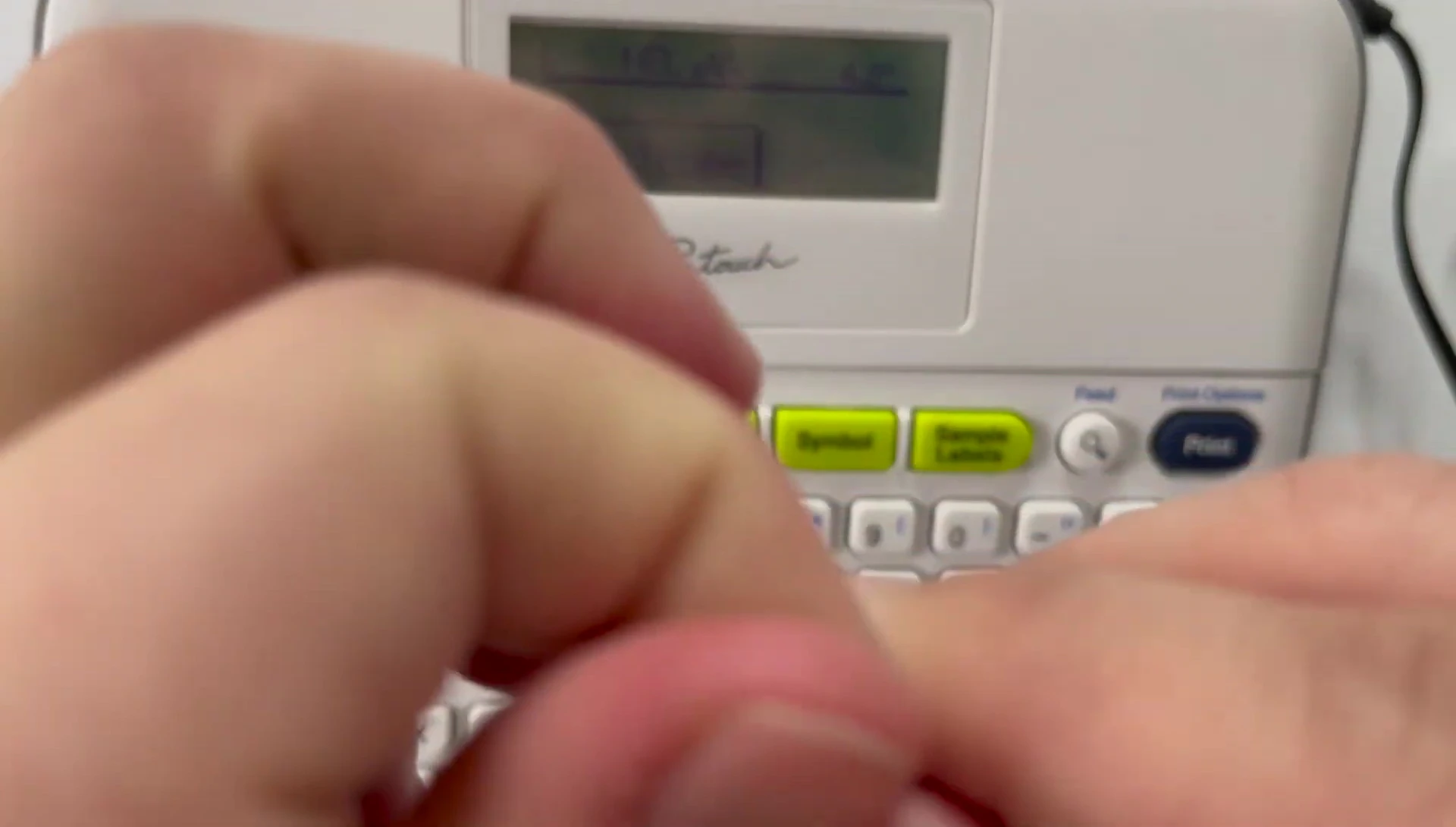
Conclusion
The Brother PT-D400 is a versatile label maker offering several useful features. The flag label, numbered printing, and mirrored printing functions are especially helpful for various labeling needs.
Its intuitive interface makes these advanced functions easy to use, even for beginners. The ability to create custom-sized labels further enhances its practicality.
If you require a label maker capable of handling diverse labeling tasks with ease, the Brother PT-D400 is a great option.
