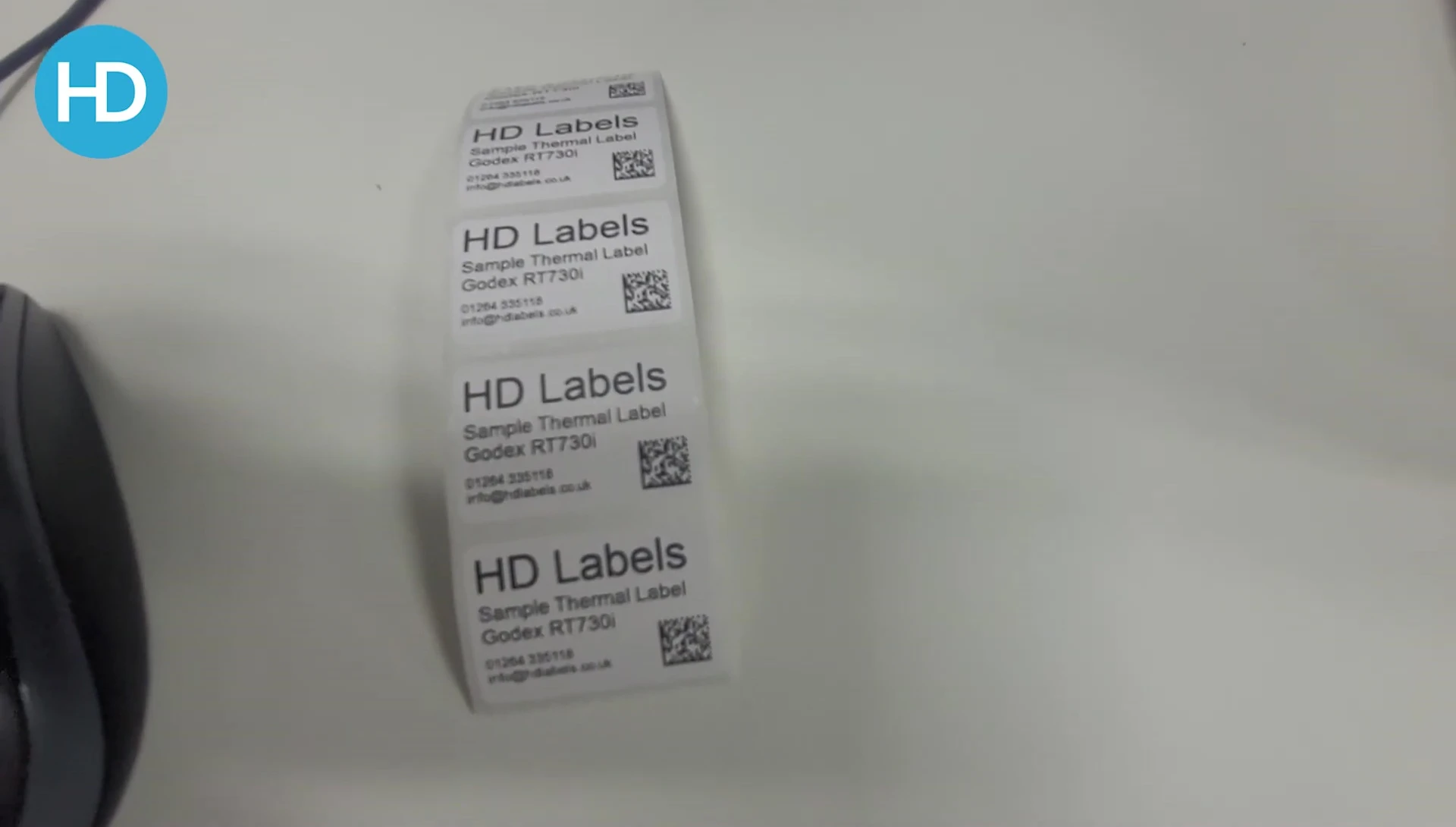This review dives into the Godex RT730i thermal label printer, focusing on its ease of use and practical application in various settings. We explore its intuitive interface, highlighting the simplicity of creating and printing labels, even for those with no prior experience. The printer's versatility, supporting both direct thermal and thermal transfer printing methods, is examined, along with its efficiency in handling high-volume printing tasks. Key features like batch printing and the ease of label detachment are also discussed.The Godex RT730i's performance in real-world scenarios is analyzed, showcasing its reliability and suitability for production environments. We assess its print quality and speed, demonstrating its effectiveness for producing simple labels with text, barcodes, and logos. The review concludes with an overall assessment of the printer's strengths and weaknesses, considering its suitability for businesses needing a straightforward and efficient solution for high-volume label printing, especially those focused on simpler label designs.
Pros And Cons
- Easy to use interface for creating labels.
- Supports text, barcodes, and shapes.
- Direct thermal printing (no ink or liquid required).
- Suitable for simple labels with black text, logos, and barcodes.
Read more: Top 10 Best Label Printers 2018: A Detailed Review
Ease of Use and Interface
The Godex RT730i boasts a remarkably user-friendly interface. Creating labels is intuitive, even for first-time users. The process involves selecting a pre-designed template or creating a custom one, adding text, barcodes, or shapes as needed. Its straightforward design minimizes the learning curve, allowing for quick label generation.
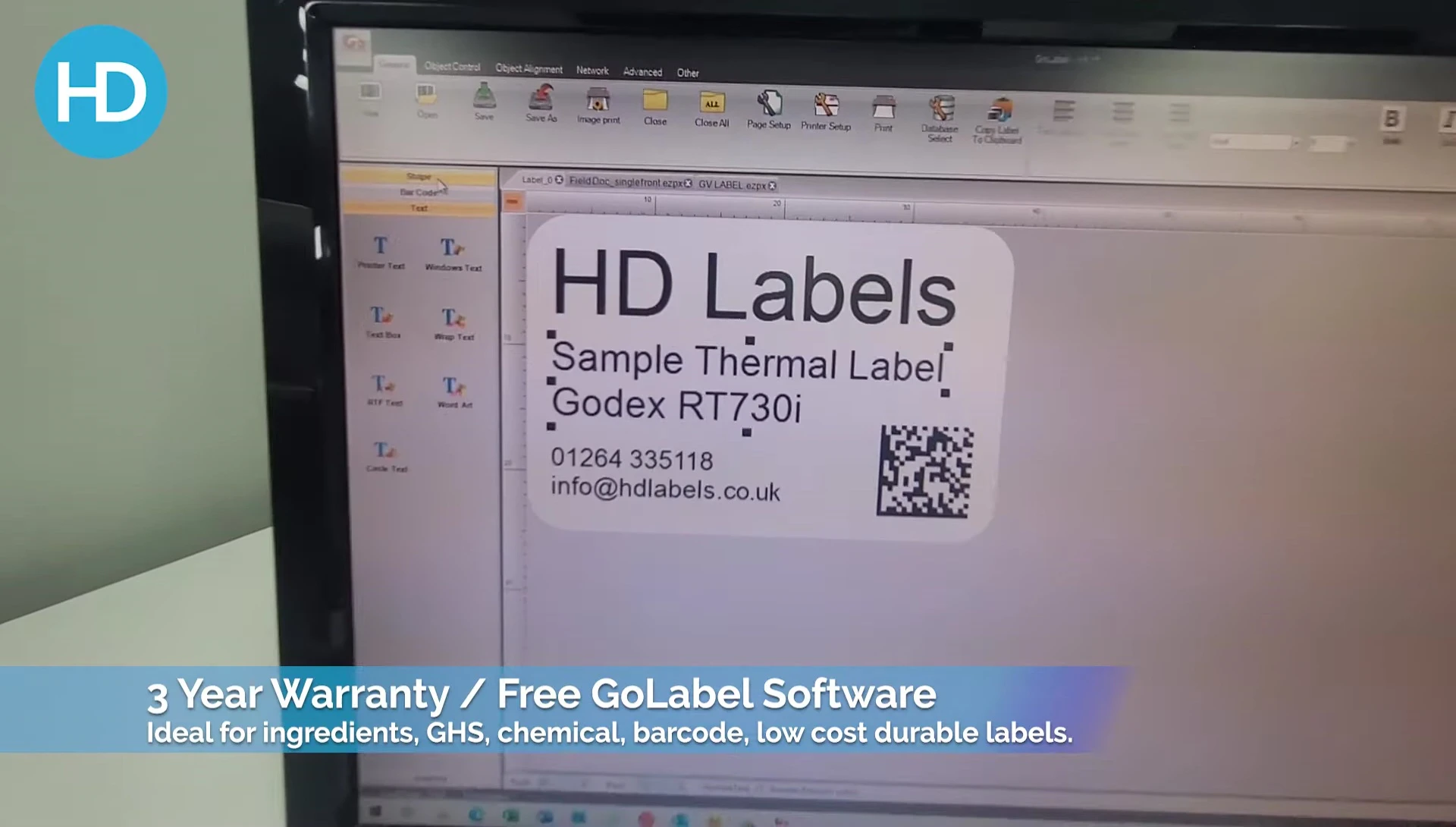
The on-screen interface is simple and easy to navigate. Adding text is as easy as double-clicking a text field and typing. This makes the overall experience quick and efficient, reducing potential time wasted on complicated software.
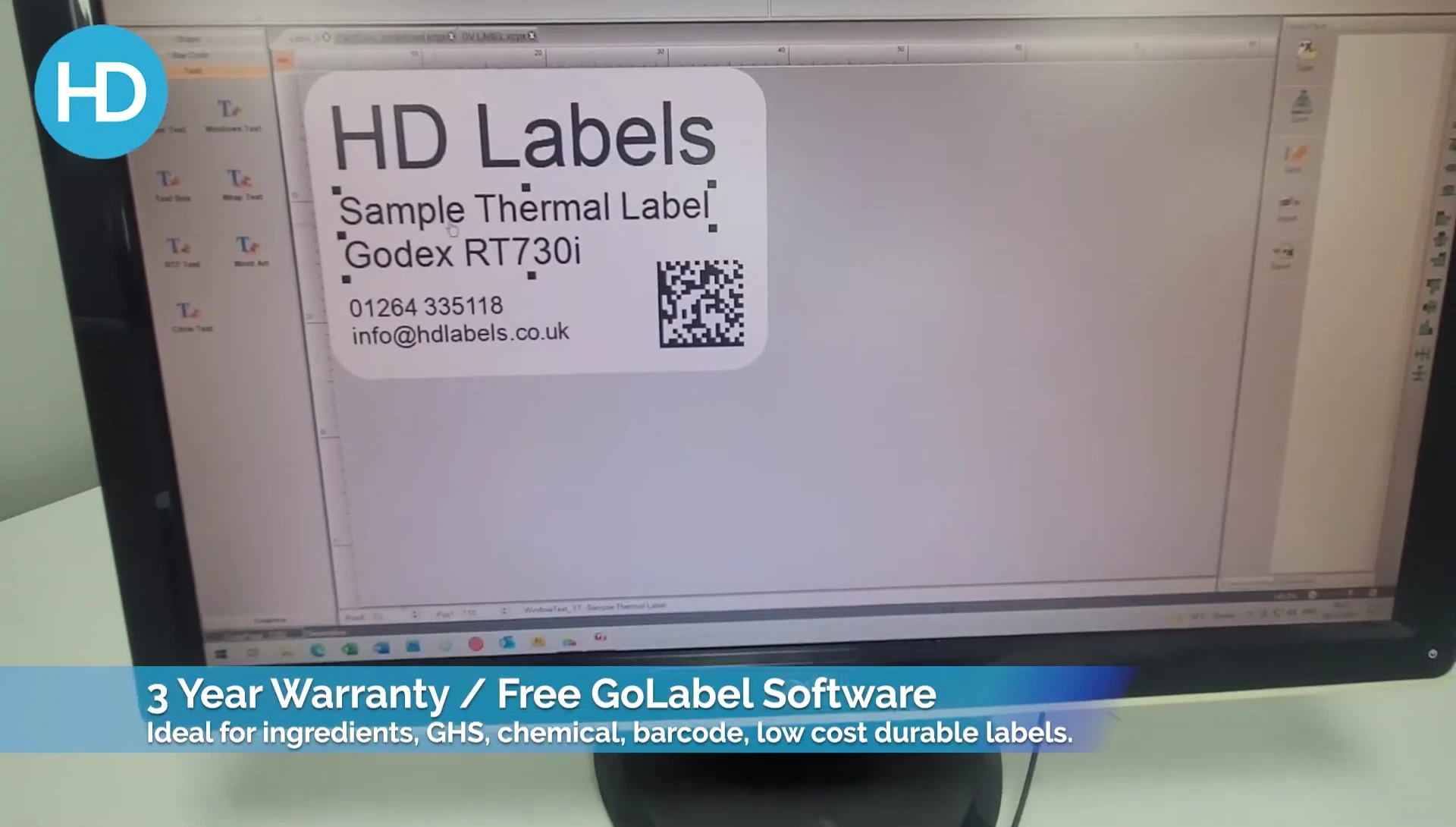
Printing Capabilities and Options
The printer supports both direct thermal and thermal transfer printing methods, offering flexibility depending on your label material and application needs. The direct thermal method is particularly convenient as it requires no ink or toner, simplifying maintenance and reducing running costs. Direct thermal printing is ideal for simple labels with text and barcodes.
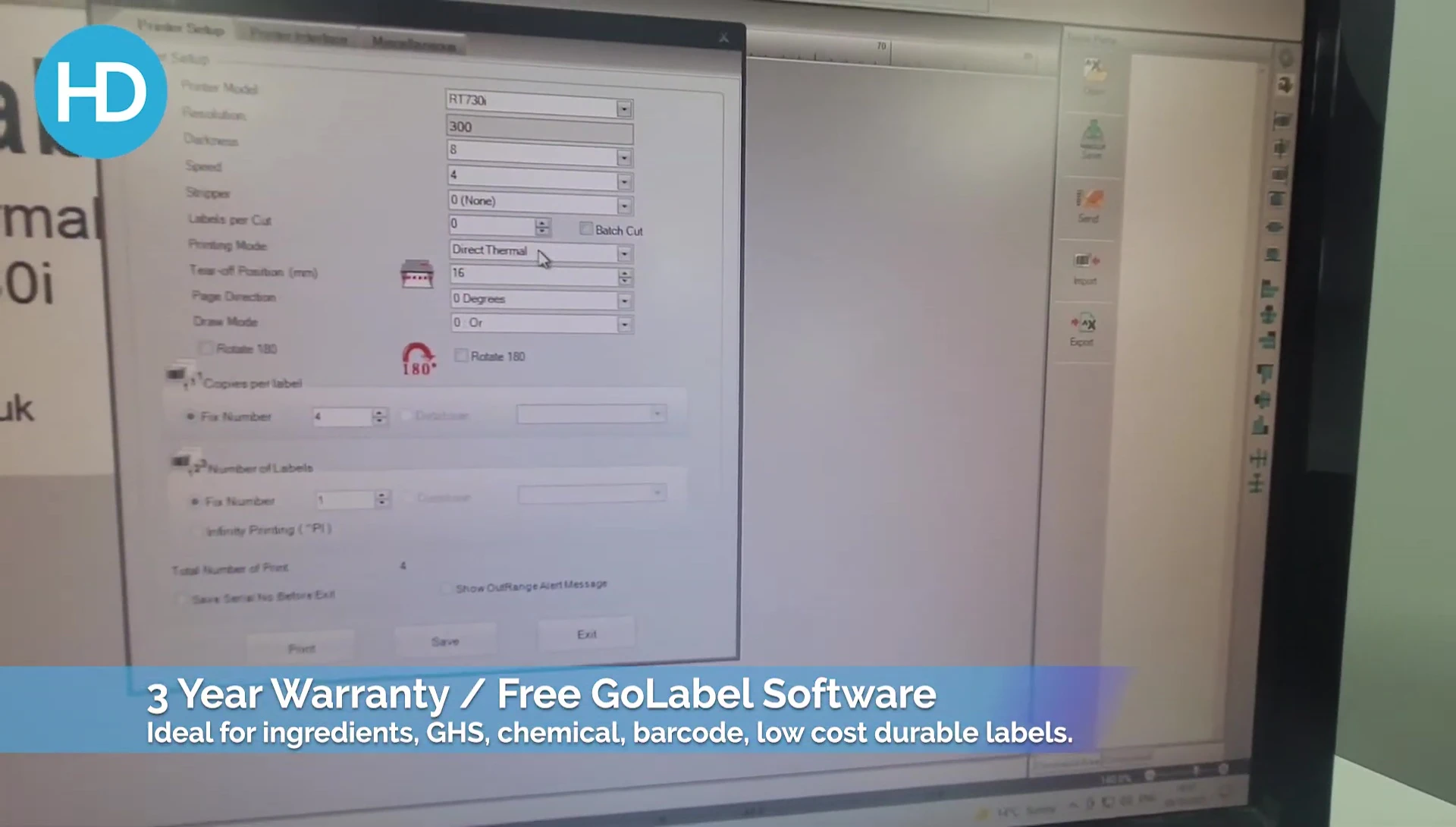
Batch printing is a strong feature. The ability to print multiple copies of a label with a single command boosts productivity. The user can choose the number of copies, ensuring efficiency when producing large quantities of labels.
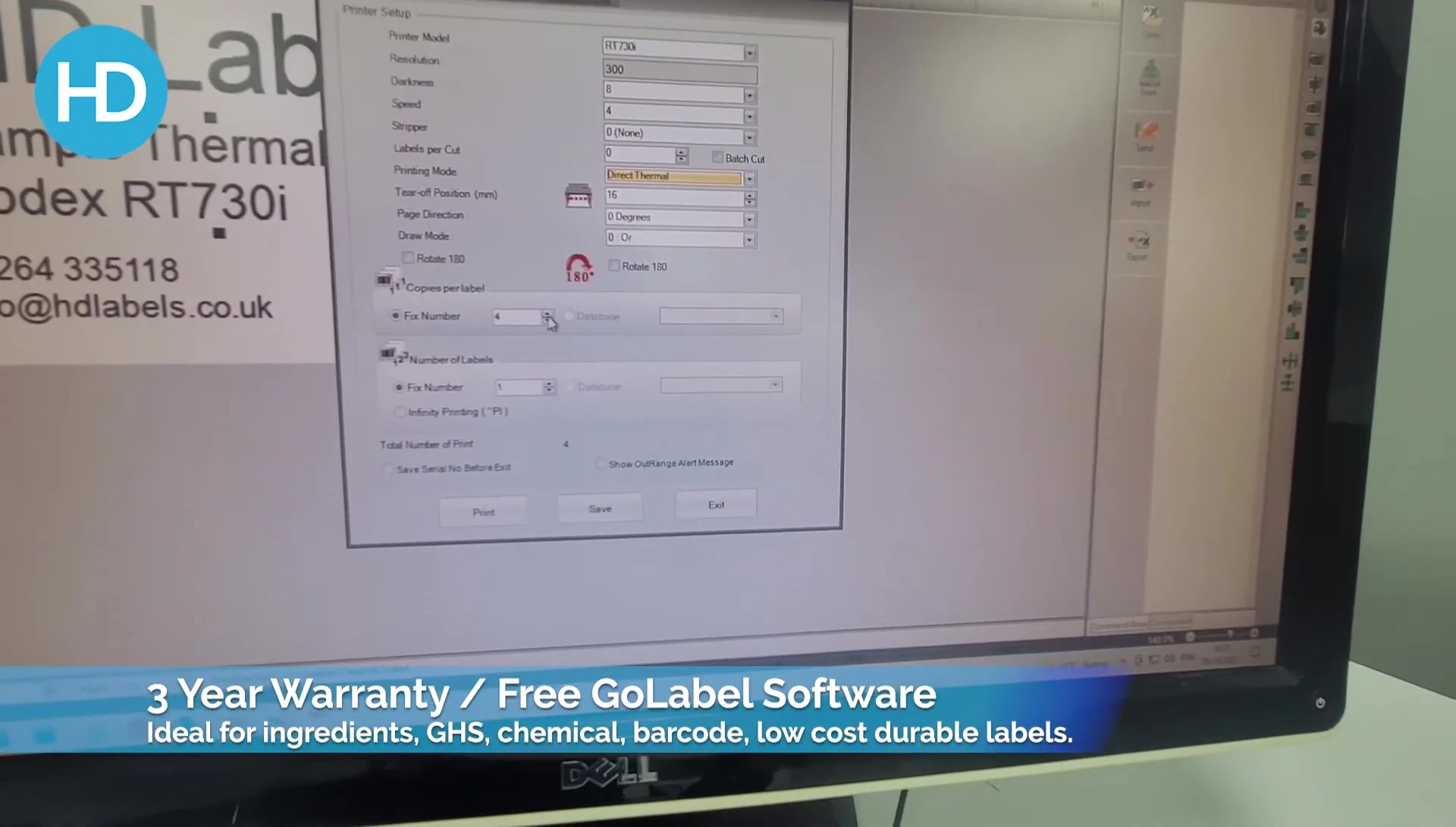
Practical Application and Performance
In real-world scenarios, the Godex RT730i is highly effective for producing simple labels such as ingredient labels or those containing basic text, logos, and barcodes. Its use in production environments demonstrates its robustness and reliability. The ease of tearing off labels post-printing further enhances its practicality for busy environments.
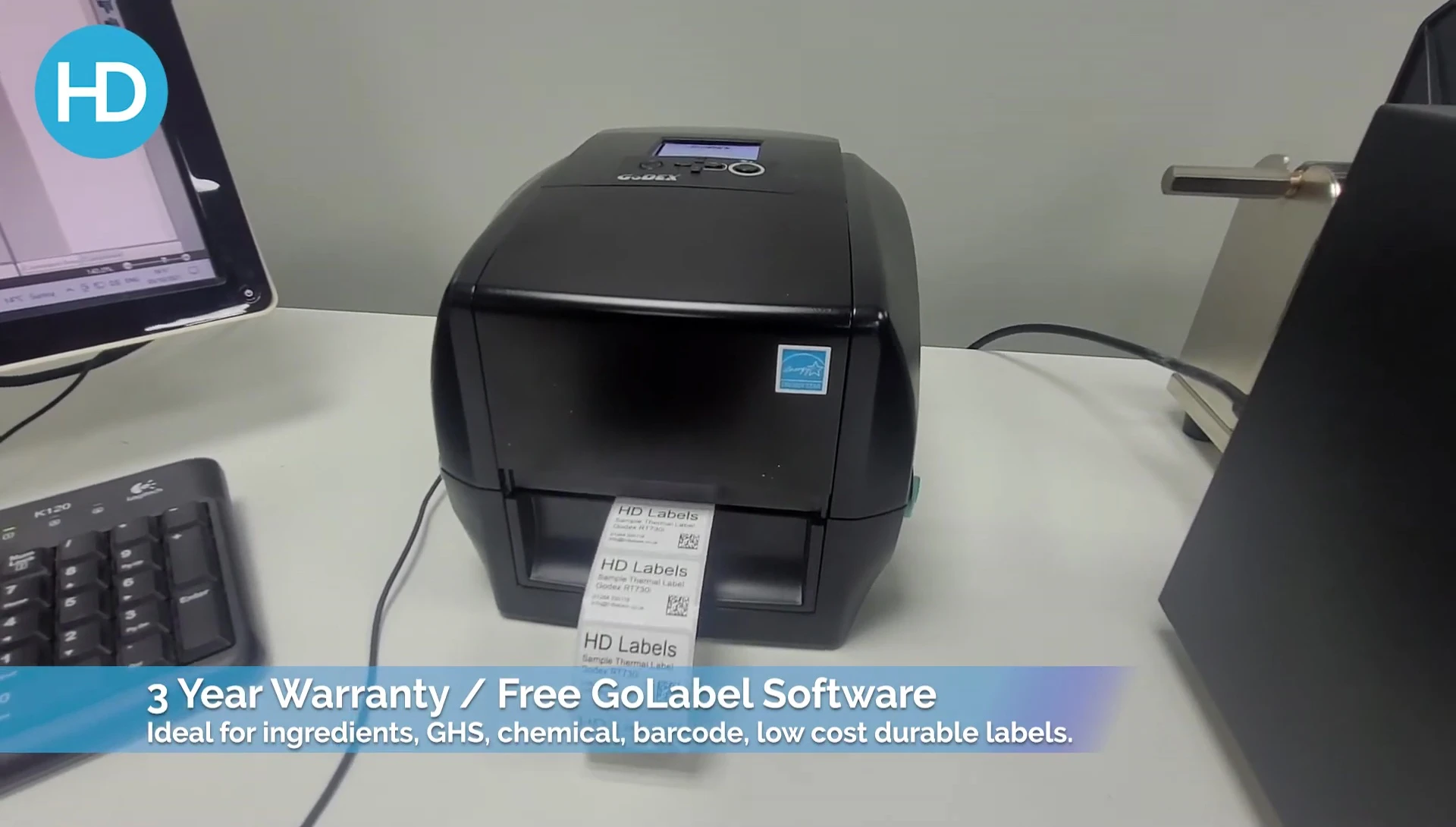
The video showcases the seamless integration of the printer into a production line. This speaks volumes about its efficiency and suitability for high-volume label printing needs. The speed of the printer and the clear print quality ensure the labels are ready for immediate use.
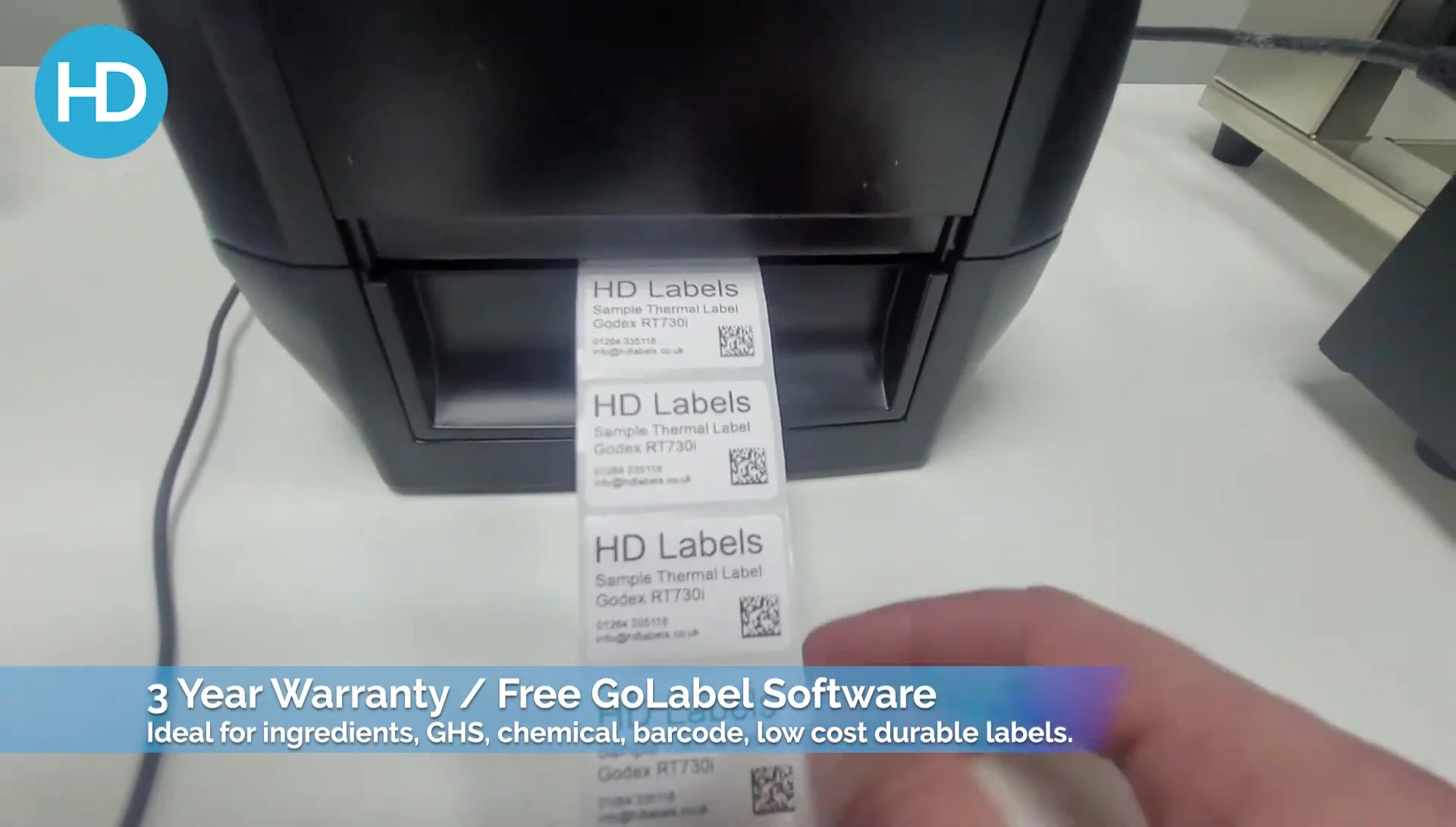
Conclusion
The Godex RT730i is a solid thermal label printer, excelling in simplicity and ease of use. Its direct thermal printing capability is a significant advantage, minimizing running costs and maintenance. While ideal for simpler label designs, its speed, reliability, and user-friendly interface make it a strong contender for various label printing needs.
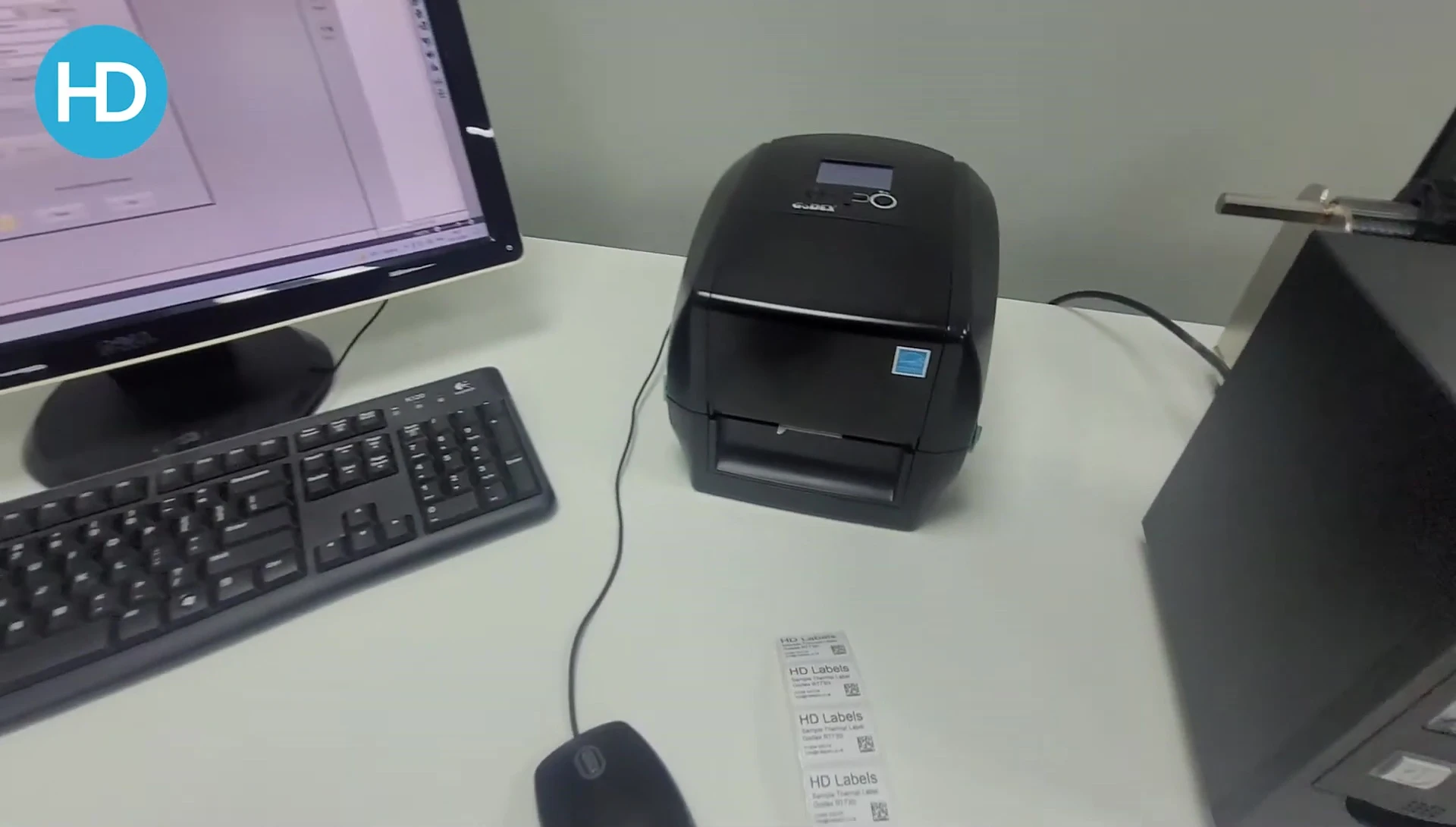
For businesses requiring a straightforward and efficient solution for high-volume label printing, particularly for simple text and barcode labels, the Godex RT730i presents a compelling option. The absence of ink or toner is a huge benefit. Its user-friendly interface makes it ideal for users of all skill levels.