Choosing the right label printer can significantly impact efficiency and output quality. This comprehensive guide navigates the key considerations for selecting a printer that seamlessly integrates into your workflow and meets your specific needs. We'll explore crucial factors beyond simple price comparisons, focusing on elements that often determine long-term success and minimize operational headaches. From understanding printer languages and data streams to leveraging advanced features like remote management and print preview, this guide provides a practical framework for informed decision-making.This guide aims to equip you with the knowledge to assess printer compatibility, evaluate software integration, and understand the importance of factors like resolution, character set support, and advanced functionalities. We delve into the advantages of features such as embedded fonts, remote management capabilities offered by printers like Zebra, and the convenience of print preview functions integrated into software such as Interform. By understanding these crucial aspects, you can select a label printer that optimizes your printing process and delivers superior results.
Pros And Cons
- Offer remote management for central updates and font uploads.
- Facilitate preview features.
- Printers older than five years might require local font uploads or manual updates.
- Generates its own SET PL data stream, independent of PC drivers.
- Includes fonts directly in the print data stream.
- Offers a preview feature to test label output before printing, even remotely.
Read more: Top 10 Best Label Printers 2018: A Detailed Review
Printer Compatibility and Management
Choosing a label printer requires careful consideration of compatibility with your printing application. Ensure your chosen printer supports the necessary printer languages like ZPL and EPL. Interoperability is key for seamless integration into your workflow.
Effective printer management is crucial, especially for businesses with numerous printers. Older printers may require manual font uploads or individual updates across different locations. Newer models, like Zebra printers, offer remote management capabilities for centralized updates and font deployment, saving time and resources.
Data Stream and Font Integration
The data stream generated by your label printing software is critical. Software solutions like Interform generate their own ZPL data streams, making them independent of PC drivers and enhancing compatibility.
The ability to embed fonts directly into the print data stream is a significant advantage. This eliminates the need for installing fonts on each printer, simplifying the setup and maintenance process.
Preview Features and Remote Management
A preview function is invaluable for verifying label designs before printing. Zebra printers offer this functionality, allowing users to check the output before committing to a print job.
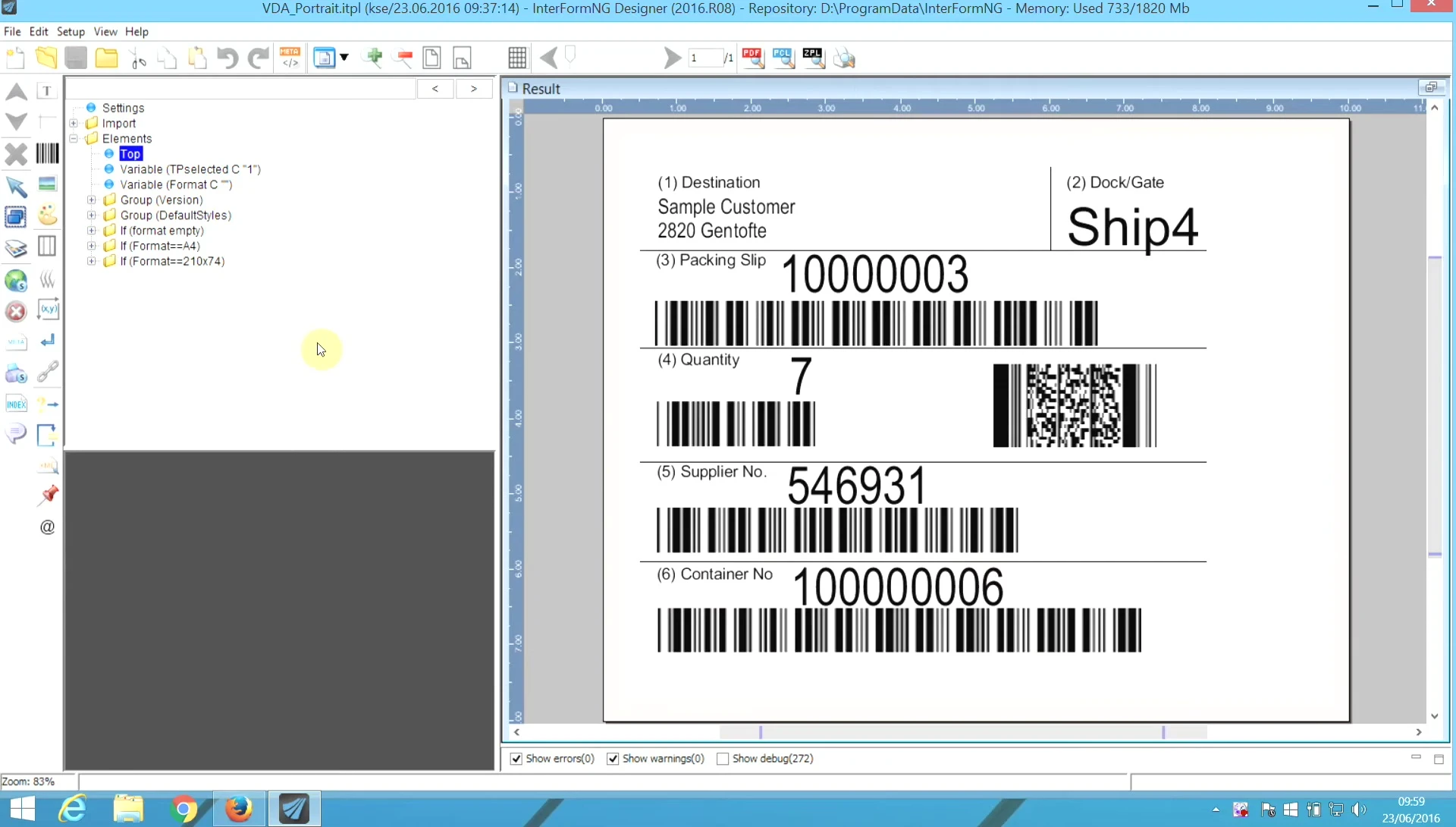
Interform integrates this feature, allowing direct preview from the software, eliminating the need to physically access each printer. This is particularly beneficial for managing remote printers.
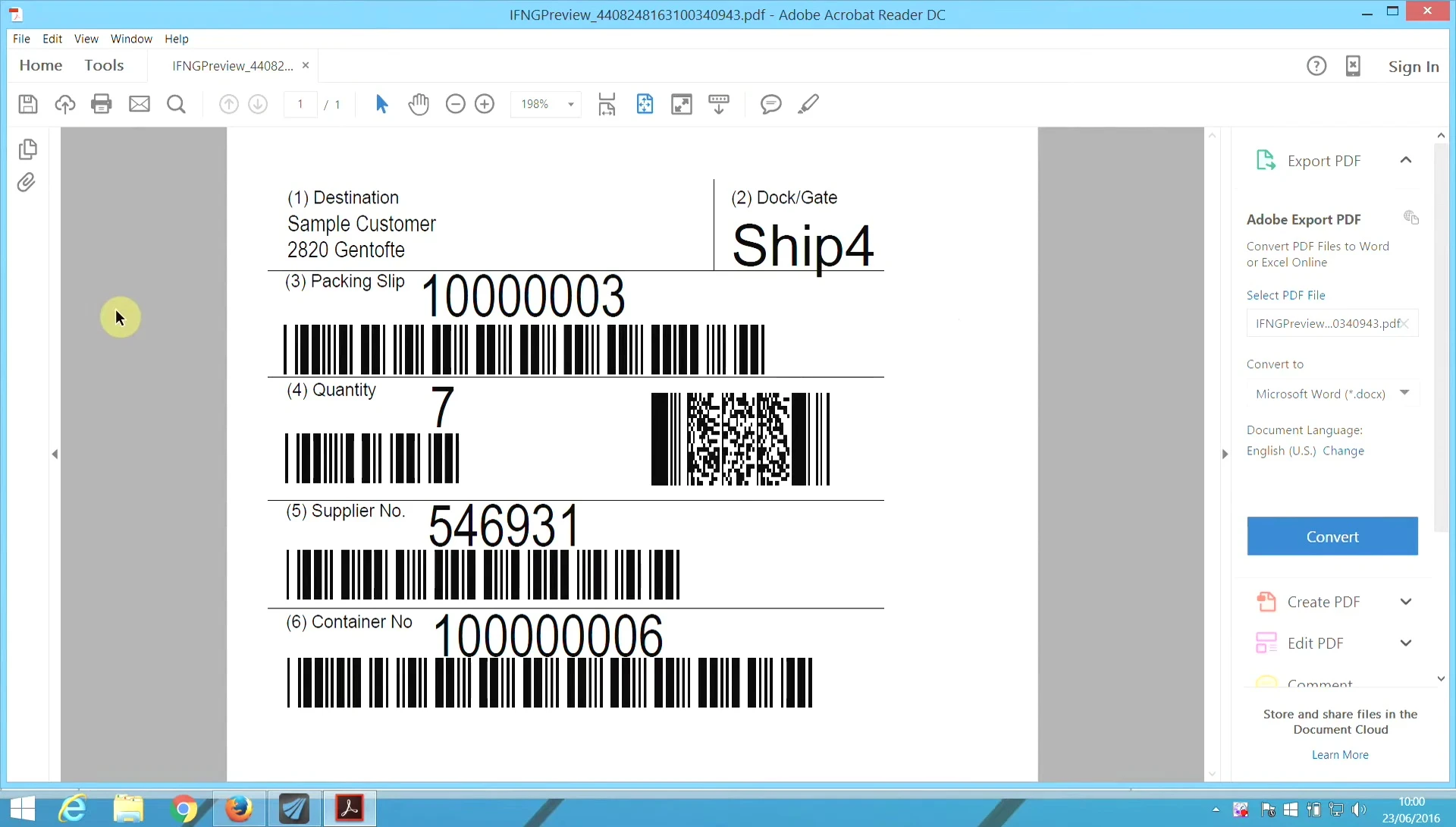
Printer Resolution and Character Sets
Printer resolution (DPI) significantly impacts label quality and flexibility. Higher resolution (e.g., 300 DPI) offers greater detail, allowing for smaller barcodes and more precise designs compared to lower resolution (e.g., 203 DPI) printers.
Consider the character sets your printer needs to support. If you're printing in languages beyond standard Western alphabets (Chinese, Japanese, etc.), ensure your chosen printer supports Unicode for accurate output.
Conclusion: Choosing the Right Label Printer
Selecting a label printer depends heavily on your specific needs and printing environment. Prioritize compatibility with your printing software and desired printer languages.
Consider factors like remote management capabilities, print preview features, DPI resolution for desired detail, and character set support. Invest in a printer that matches your current and future requirements for optimal efficiency and print quality.
