This article provides a comprehensive comparison between the Munbyn 941 Air Print and a Zebra label printer, focusing on their suitability for small businesses. We delve into a head-to-head analysis, examining setup ease, app functionality, print quality, speed, connectivity options, and overall user experience. Both printers are put to the test, highlighting their strengths and weaknesses in real-world scenarios. The review offers detailed insights into each printer's performance, aiming to help small business owners and home users make an informed decision based on their specific needs and budget.This detailed comparison explores crucial factors like wireless capabilities, print quality consistency, and cross-device compatibility. We assess the user-friendliness of each printer's setup and operation, comparing the Munbyn's dedicated app with the Zebra's more traditional approach. The analysis ultimately determines which printer offers the best balance of performance, features, and value for money, providing a clear recommendation for businesses looking to upgrade their labeling solutions or choose their first label printer.
Pros And Cons
- Compact unit.
- Durable and long-lasting (6+ years of use).
- Good print speed (after tweaking settings).
- Good print clarity (despite some minor imperfections noted).
- Wired connection only.
- Older technology.
- Requires manual adjustment of label size in document settings.
- Potential for label waste during adjustments.
- Compact and tidy design.
- Relatively simple setup.
- Wireless printing capability.
- Prints from Android, iOS, and Windows devices.
- Crisp and clear print quality.
- Easy label replacement.
- Customizable label sizes and shapes.
- Includes a label holder.
- 2-year warranty.
- Labels come out of the back, requiring a separate holder for easy access.
Read more: Top 10 Best Label Printers 2018: A Detailed Review
Munbyn 941 Air Print Unboxing and Setup
The Munbyn 941 Air Print arrived in a compact box containing the printer itself, a power adapter, a USB-C to USB-A cable, and a user manual. Setup was incredibly straightforward. Simply plug in the power adapter, connect the printer to your Wi-Fi network via the accompanying app, and you're ready to print.
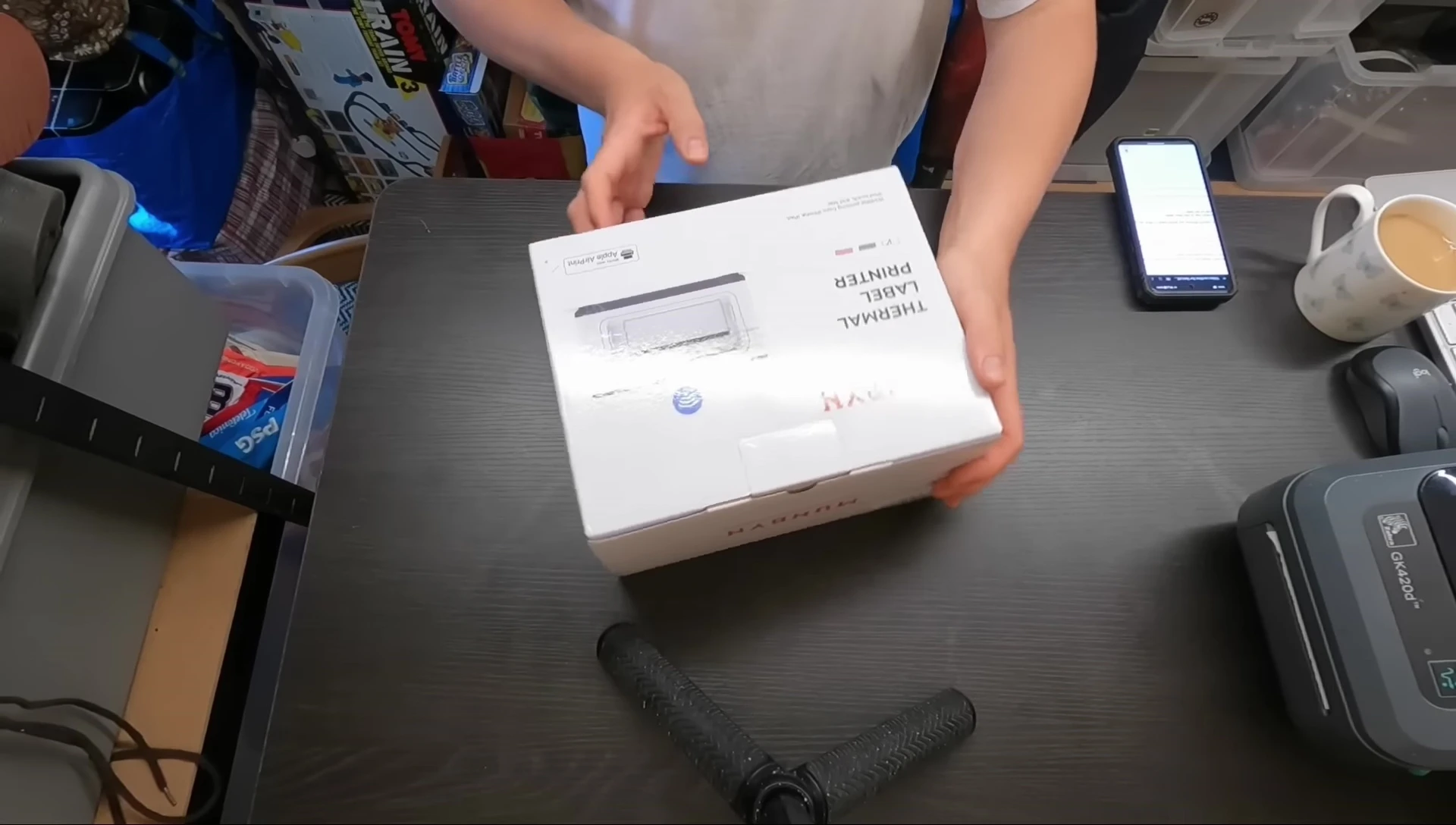
The app guides you through a quick and easy connection process, scanning a QR code to quickly link your device to the printer. This entire process, from unboxing to being ready to print, took me less than a minute.

Munbyn App and Label Creation
The Munbyn app offers a user-friendly interface for designing labels. It provides various customization options, including font selection, size adjustments, and the addition of pre-made illustrations or shapes.

You can easily import your own images and logos to create personalized labels. Printing is as simple as selecting your design and pressing the print button. The speed and clarity of the printouts were exceptional.
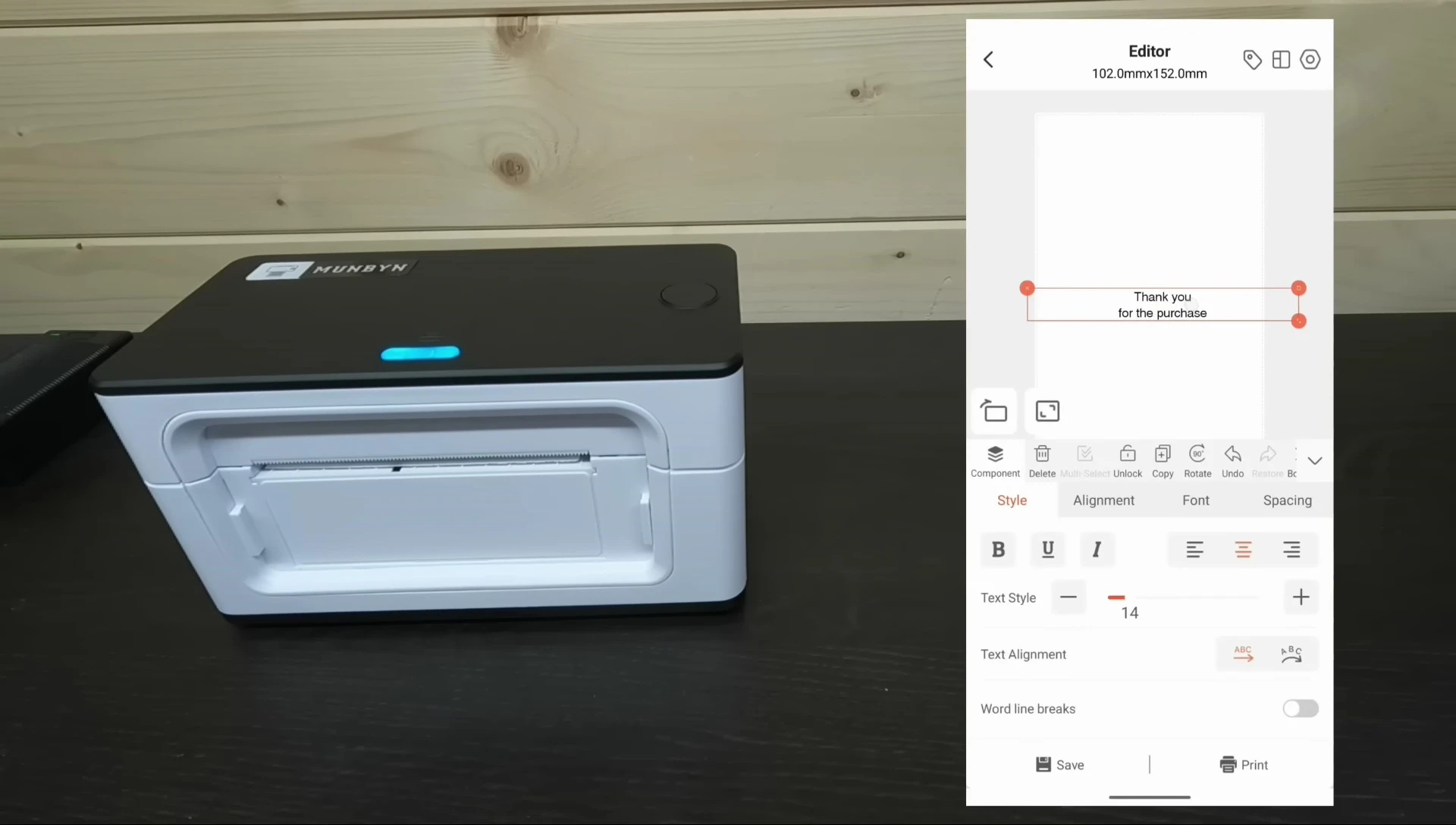
Zebra Label Printer: A Veteran in the Field
My trusty Zebra label printer, a workhorse I've owned for at least six years, provided a strong baseline for comparison. Its robust build quality and reliable performance have been essential to my business.
Although it lacks the wireless connectivity of the Munbyn, its print quality remains consistently excellent. The Zebra's print speed was impressive, despite its age and wired connection.
Head-to-Head Print Quality and Speed Comparison
Both printers produced excellent print quality, with crisp, clear text and barcodes. However, minor inconsistencies appeared on the Zebra print, while the Munbyn’s output was consistently sharp. Speed-wise, both were very close, with minimal difference noticeable in this test.
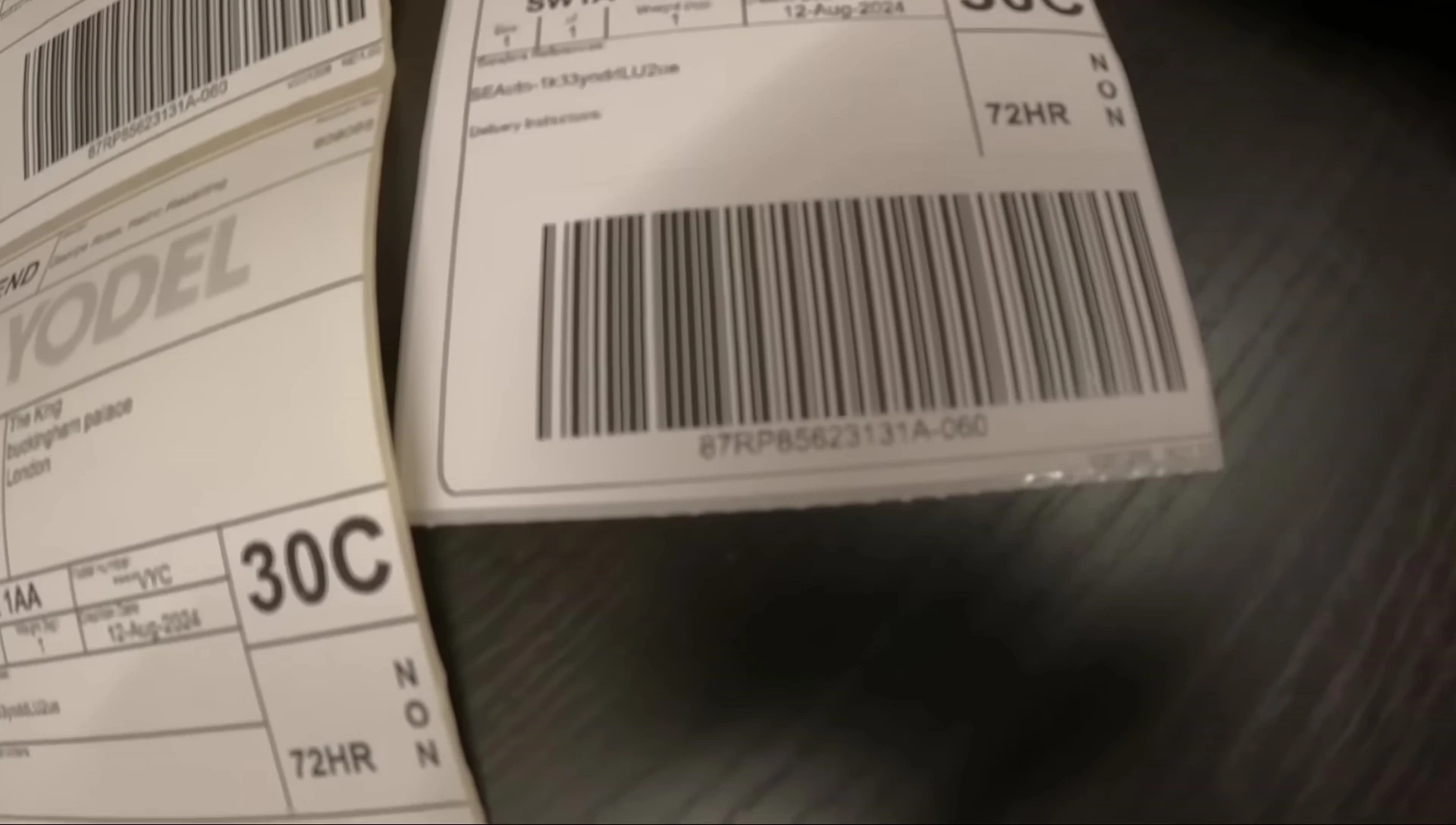
The Zebra’s print quality, while generally excellent, showed slight imperfections in some tests. In contrast, the Munbyn produced consistently sharp and clean prints. Both printers demonstrated commendable printing speeds.
Wireless Printing Capabilities and Range Test
The Munbyn's wireless capabilities proved a major advantage. I successfully printed labels from various locations within my house, even from the front garden (approximately 20 meters away), showcasing its impressive wireless range.
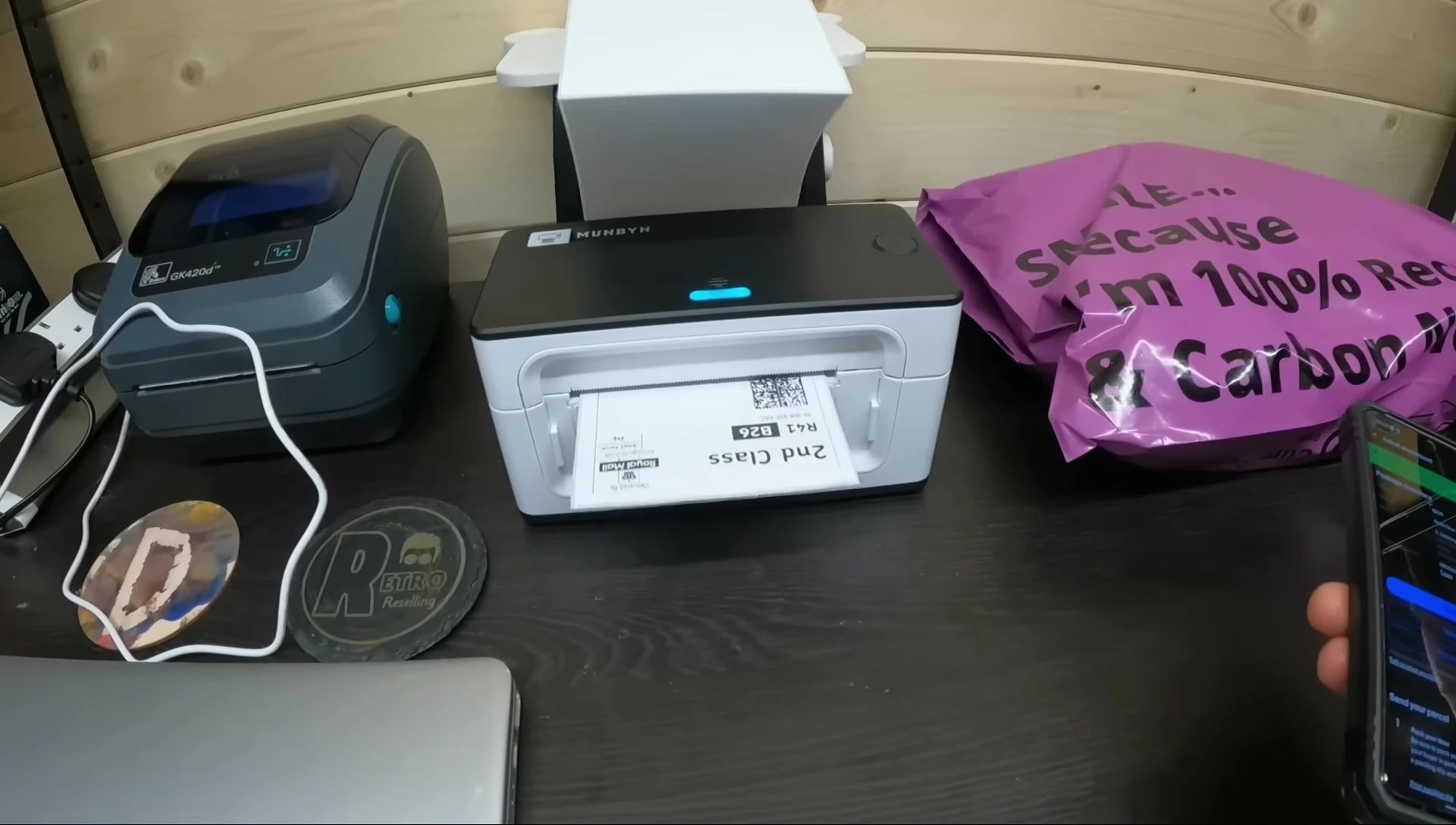
This wireless functionality is a significant upgrade over the Zebra, which requires a direct wired connection. The ability to print labels remotely from my phone or tablet vastly improves efficiency.

Desktop Connectivity and Software Compatibility
Both printers offer desktop connectivity. The Zebra uses a standard USB connection, requiring driver installation on Windows; whereas the Munbyn utilizes a dedicated software package via a USB drive. The Munbyn also seamlessly connects with various devices and operating systems, making it incredibly versatile.
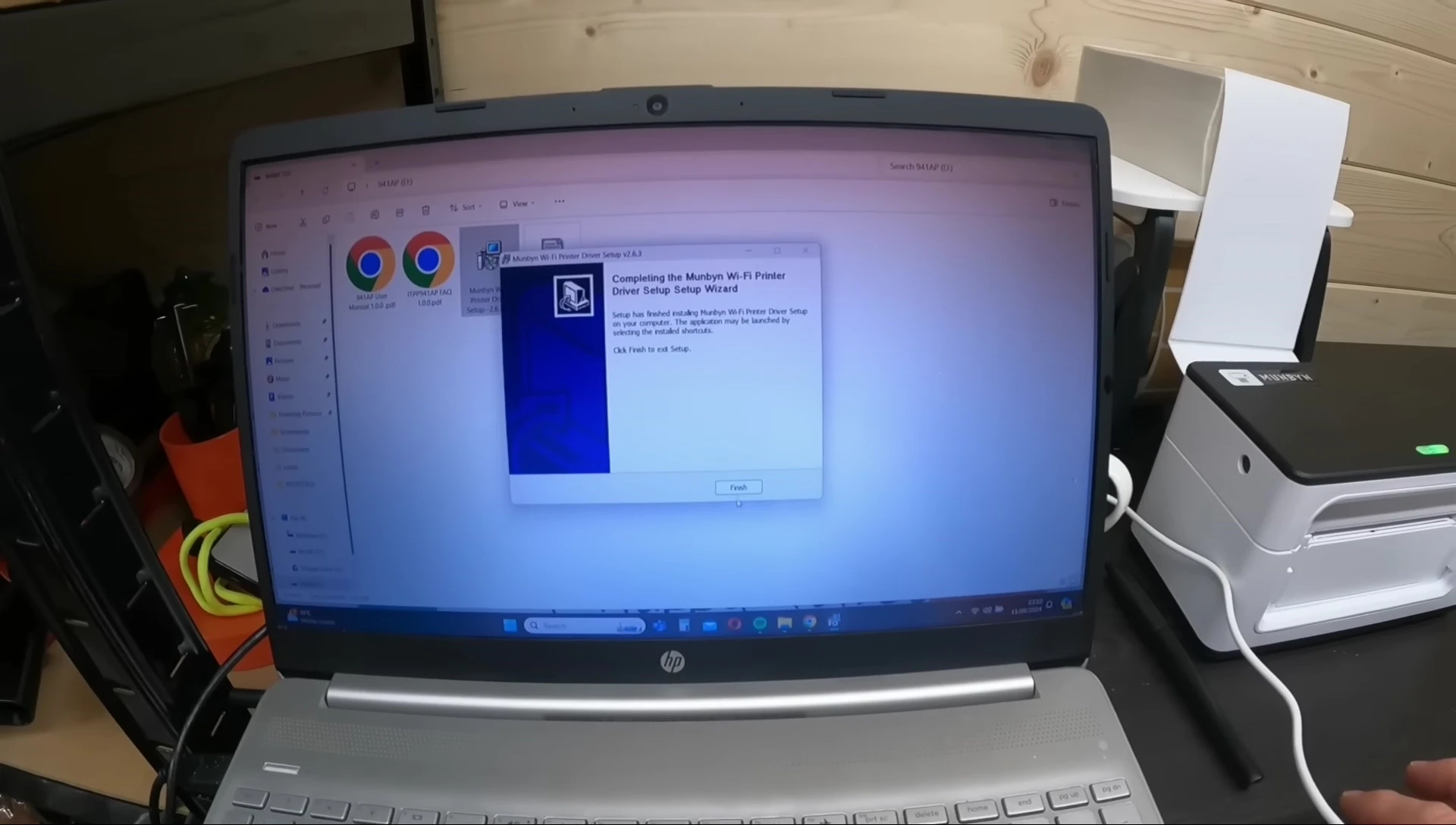
The Munbyn's ability to connect to multiple devices (Android, iOS, and Windows) without requiring specific drivers each time greatly enhances usability.
Conclusion and Verdict
Both the Zebra and Munbyn label printers offer exceptional print quality and speed. However, the Munbyn 941 Air Print emerges as the winner due to its wireless capabilities, user-friendly app, and superior versatility across multiple devices and operating systems.
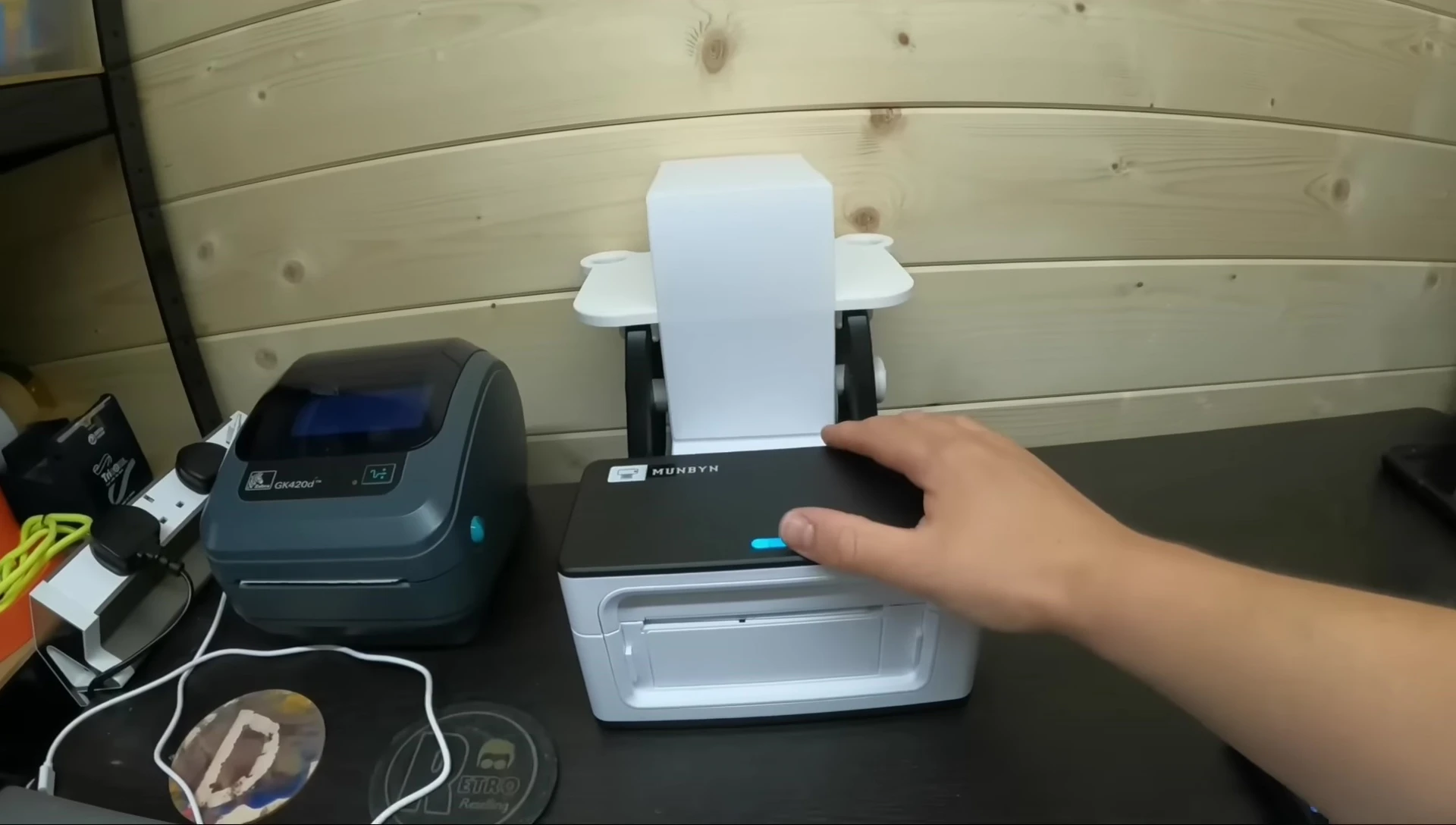
While the Zebra's robust build and reliable performance are undeniable, its lack of wireless connectivity and higher cost make it less appealing in comparison. The Munbyn’s significantly lower price point further solidifies its position as the superior choice for small businesses and home users.
