Are you spending too much time manually labeling products? Frustrated with inconsistent placement and the potential for human error? The Primera AP360 Label Applicator offers a streamlined solution, significantly boosting efficiency and enhancing the professional presentation of your products. This review dives into the setup, operation, and overall performance of the AP360, exploring its benefits and helping you determine if it's the right investment for your business. We'll examine its ease of use, labeling speed, and the importance of choosing compatible label materials for optimal results.This in-depth review will compare the AP360 to its higher-priced counterpart, the AP362, highlighting the key differences and helping you decide which model best suits your needs and budget. We'll also discuss the impact on productivity and brand image, showcasing how the AP360 can elevate your product presentation and save you valuable time and resources. Discover if the Primera AP360 is the answer to your labeling challenges and the key to a more efficient and professional operation.
Pros And Cons
- Saves time compared to hand labeling
- Increases consistency and straightness of label application
- Allows for more time to focus on other business priorities
- Offers flexibility with a range of product sizes
- Relatively simple setup considering size and weight
- Quick application speed (around 10 seconds per item)
- Adjustable labeling speed for delicate items
- Requires measurement of workspace and proximity to a power outlet
- Requires cleaning to prevent debris from interfering with label adhesion
- Compatibility issues with certain label materials
- Specific label materials must be ordered (white gloss, white matte, weatherproof)
Read more: Top 10 Best Label Printers 2018: A Detailed Review
Signs You Need a Label Applicator
Manually labeling products can be time-consuming and inefficient, especially as your business grows. If you're spending significant time on manual labeling, it's a clear indication that an upgrade is needed. Consider the impact on productivity – are you losing valuable time that could be spent on other business aspects?

Inconsistent label placement is another major issue. Crooked or creased labels detract from the professional image of your brand and can even lead to customer dissatisfaction. A label applicator ensures consistent, straight application, enhancing your brand's presentation.

The potential for human error is significant with manual labeling. Even a single misplaced label can require extra time and effort for correction, potentially leading to wasted stock and frustration. A label applicator reduces these errors, improving overall efficiency.
Primera AP360 Unboxing and Setup
Setting up the Primera AP360 is surprisingly straightforward, despite its size and weight. After removing the packaging, you'll find the applicator, foot pedal, power cord, and label roll attachment components. The machine is compact enough to fit on most desks or tables.

Attaching the label roll is simple, using the roll bar and guides to ensure secure placement. Route the labels through the rollers toward the front where your containers will be positioned. Then, align the product containers on the front rollers.

Connect the power cord and foot pedal for operation. The foot pedal provides convenient and rapid label application. The container pressure arm holds products firmly in place, enabling flexible application across various sizes.

Operation and Maintenance
Once you establish a good rhythm, labeling each item takes about 10 seconds. You can adjust the labeling speed for delicate or fragile items. Regular cleaning of the applicator is crucial to ensure optimal performance and label adhesion.

Keep the applicator free from debris, dirt, or oil. These contaminants can hinder proper label placement and appearance. Choose the right label materials; not all types are compatible with the AP360. OnlineLabels.com offers compatible label rolls.
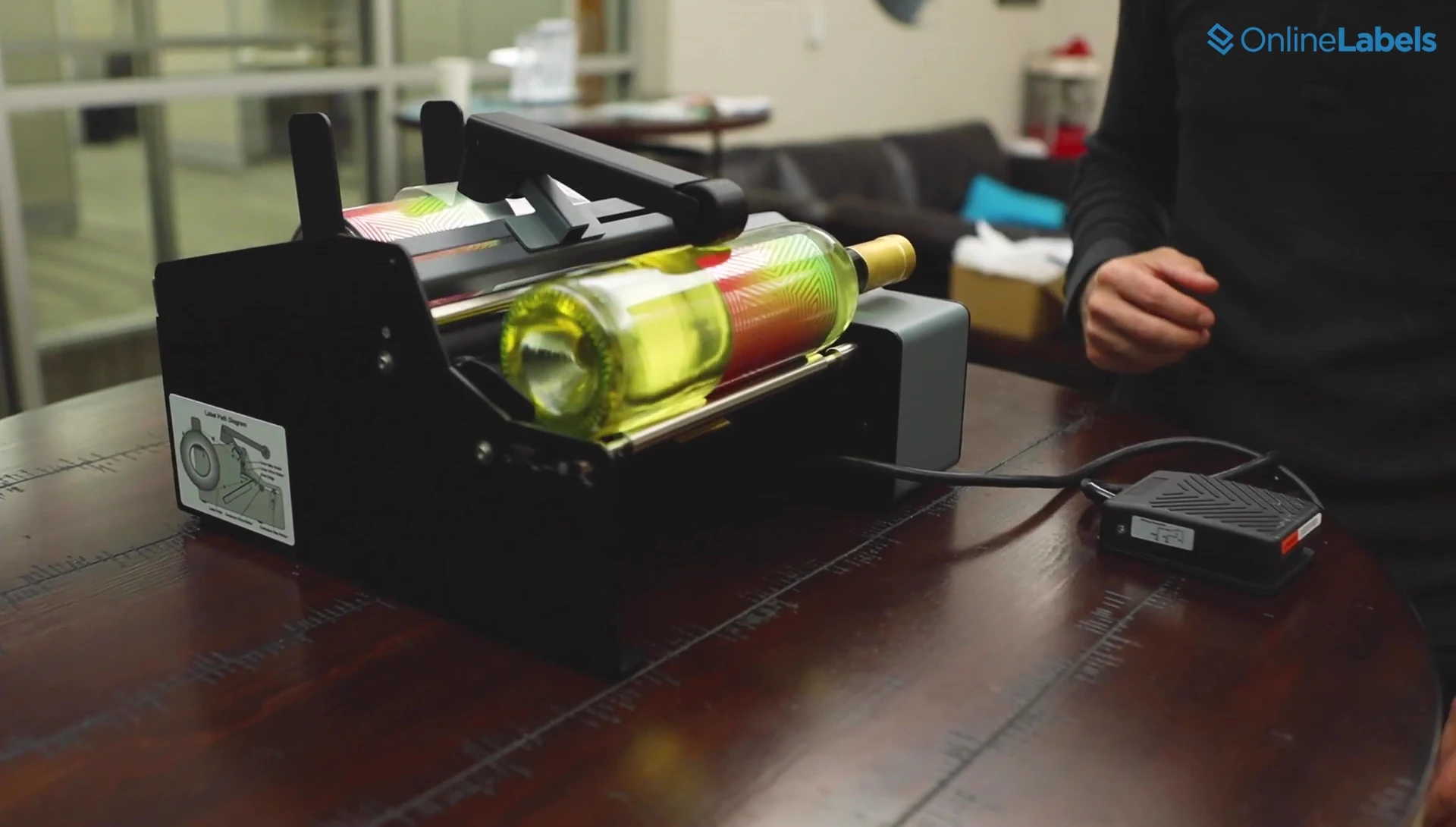
Compatible labels include white gloss, white matte, and weatherproof options. The white gloss and matte are recommended for their clarity, sharpness, and durability.
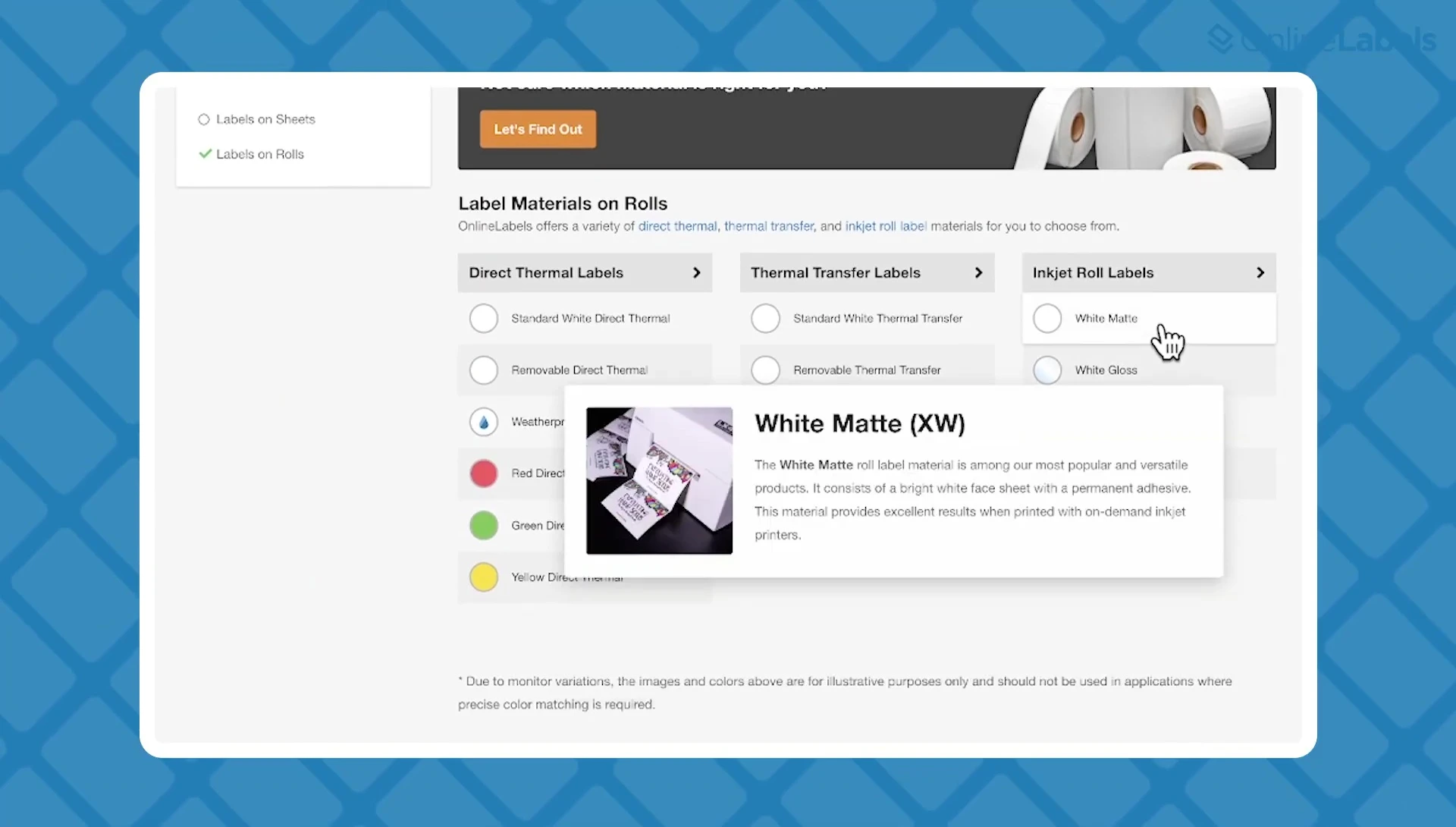
Comparison with AP362 and Conclusion
The Primera AP362 is another option to consider, offering dual label application and an LCD screen, though it is more expensive. The AP360 is a sleek, cost-effective alternative for smaller businesses.

If you label over a dozen products daily, the AP360 is a worthwhile investment. It significantly reduces manual labor and produces professional-looking, consistent labels, making products appear more high-end and ready to sell.

Overall, the Primera AP360 provides a significant boost to efficiency and label quality. Its ease of use, combined with its cost-effectiveness, makes it a strong contender for businesses looking to streamline their labeling process. While the AP362 offers additional features, the AP360 is a great choice for those needing a reliable and affordable solution.
